#
Agents and Deployments
The Agents and Deployments page displays all of the BAS agents and cloud deployments you've installed/deployed that allow the BAS module to pull security information from your environments. Here you will see each agent or deployment's name, the date last used, and whether each one is active or inactive.
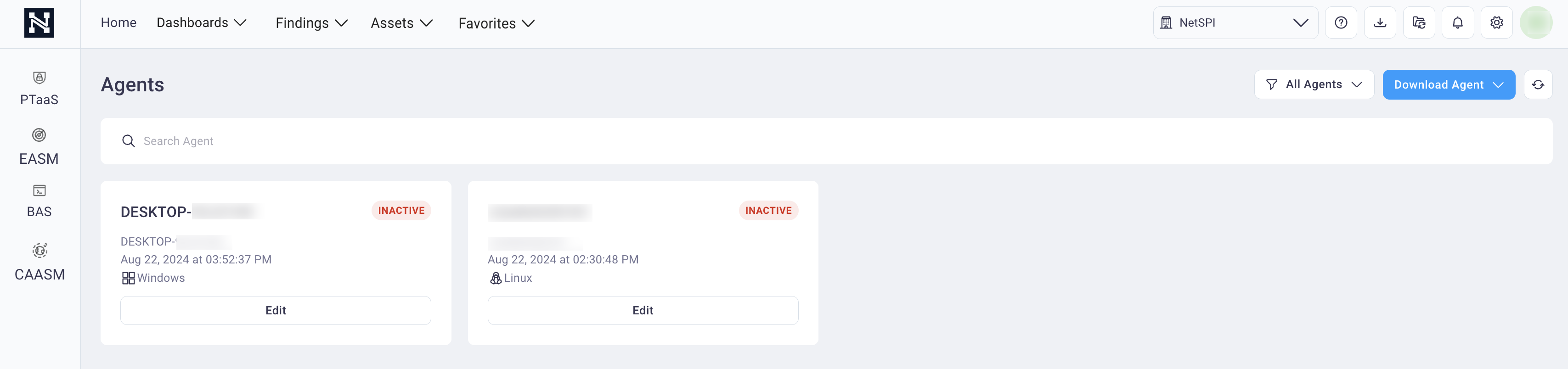
- If a blue cloud icon is displayed, then a cloud deployment is indicated.
- If a red Inactive icon button displays, then the agent is inactive.
- If a green Active icon button displays, then the agent is active.
You can also edit your agents and deployments in this section by selecting the Edit button.
See the Run page for information on selecting your installed agents or deployments to run projects.
#
The BAS Agent
NetSPI's Breach and Attack Simulation Agent is a non-persistent piece of software that runs in-memory. The BAS agent executable is downloaded and executed on your endpoint. The BAS agent checks into the NetSPI Platform's BAS module and you'll see its health and status on the Agents page.
#
OS-Specific Installation Instructions
For instructions on installing the BAS Agent on your operating system see the links below:
#
Cloud Deployments
NetSPI's cloud deployments are comprised of persistent infrastructure deployed into your cloud tenant/account. By deploying NetSPI infrastructure you enable the execution of cloud-specific plays against that environment, expanding the coverage of your detective control testing.
The cloud deployments are configured and
When a cloud deployment is no longer necessary, then the deployment can be removed from the Agents and Deployments page as well.
#
Cloud provider-specific instructions

