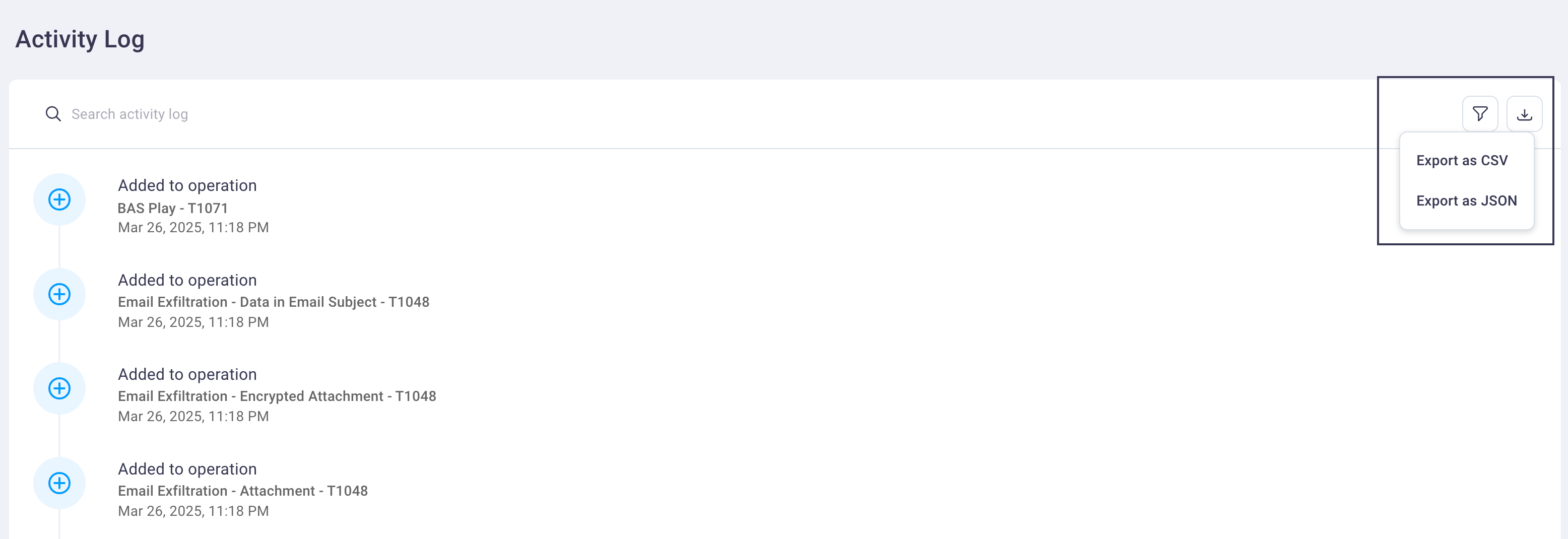#
Activity Log
The Activity Log displays a history of operation actions taken for a selected procedure.
Select the desired Procedure from the dropdown list in the upper left corner to display a history of activity for it.
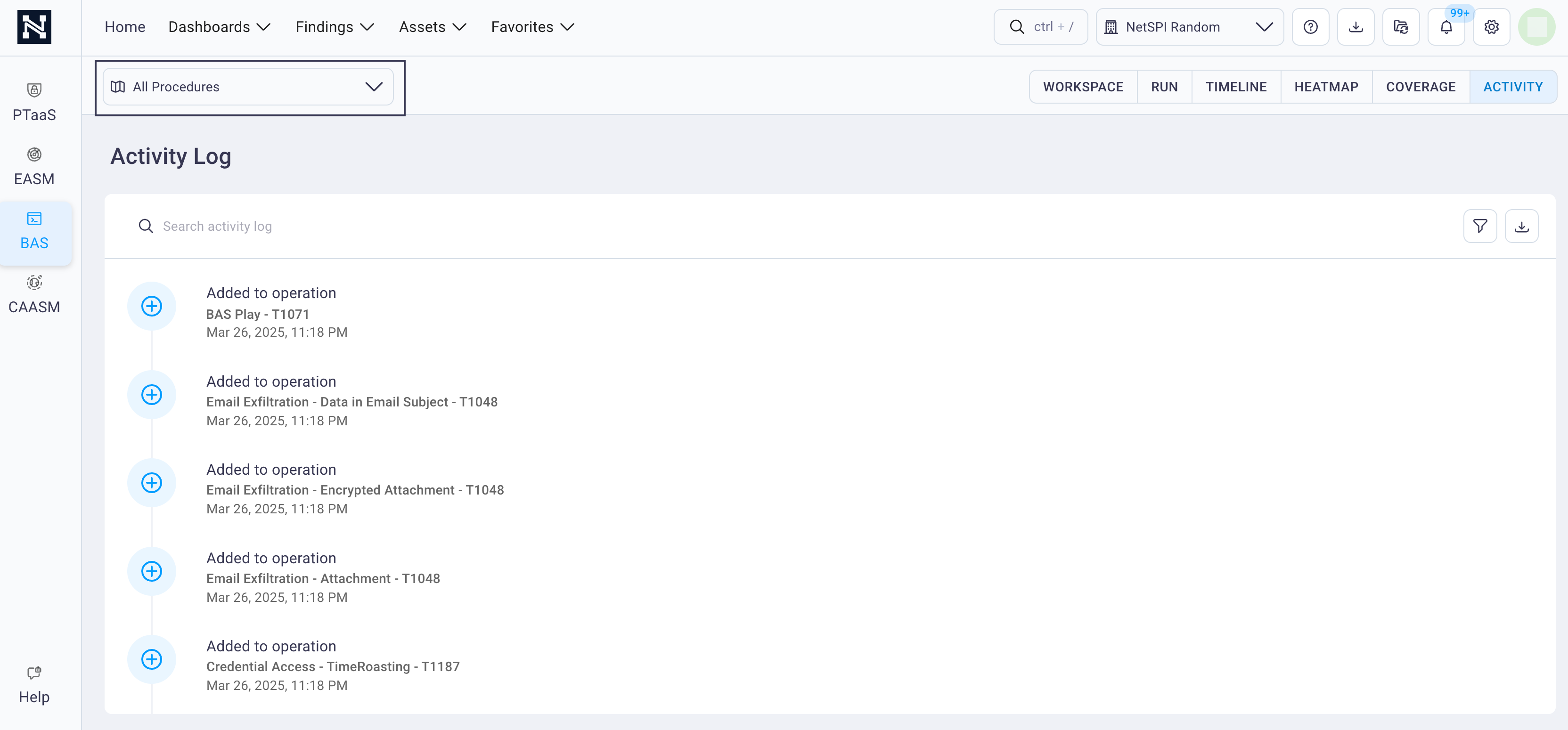
To navigate and locate activities in the Activity Log, choose one of the following actions.
Enter a search term in the Search field to find specific activity log items or select the Filter icon to filter the activity log entries to specific criteria.
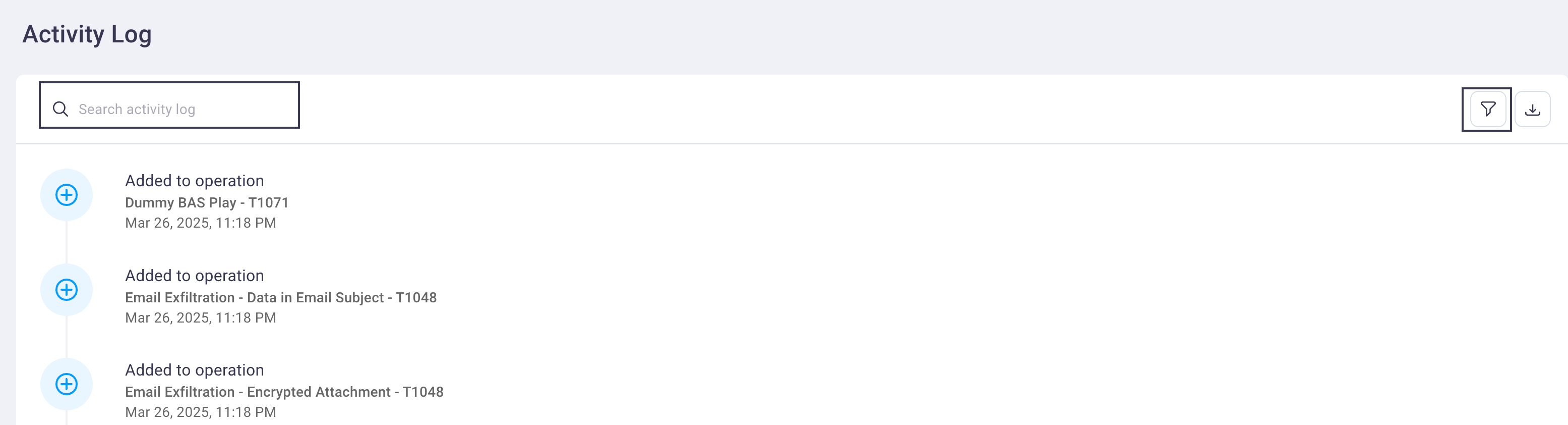
Scroll down the page to view the page's full history, and select page numbers in the range displayed.
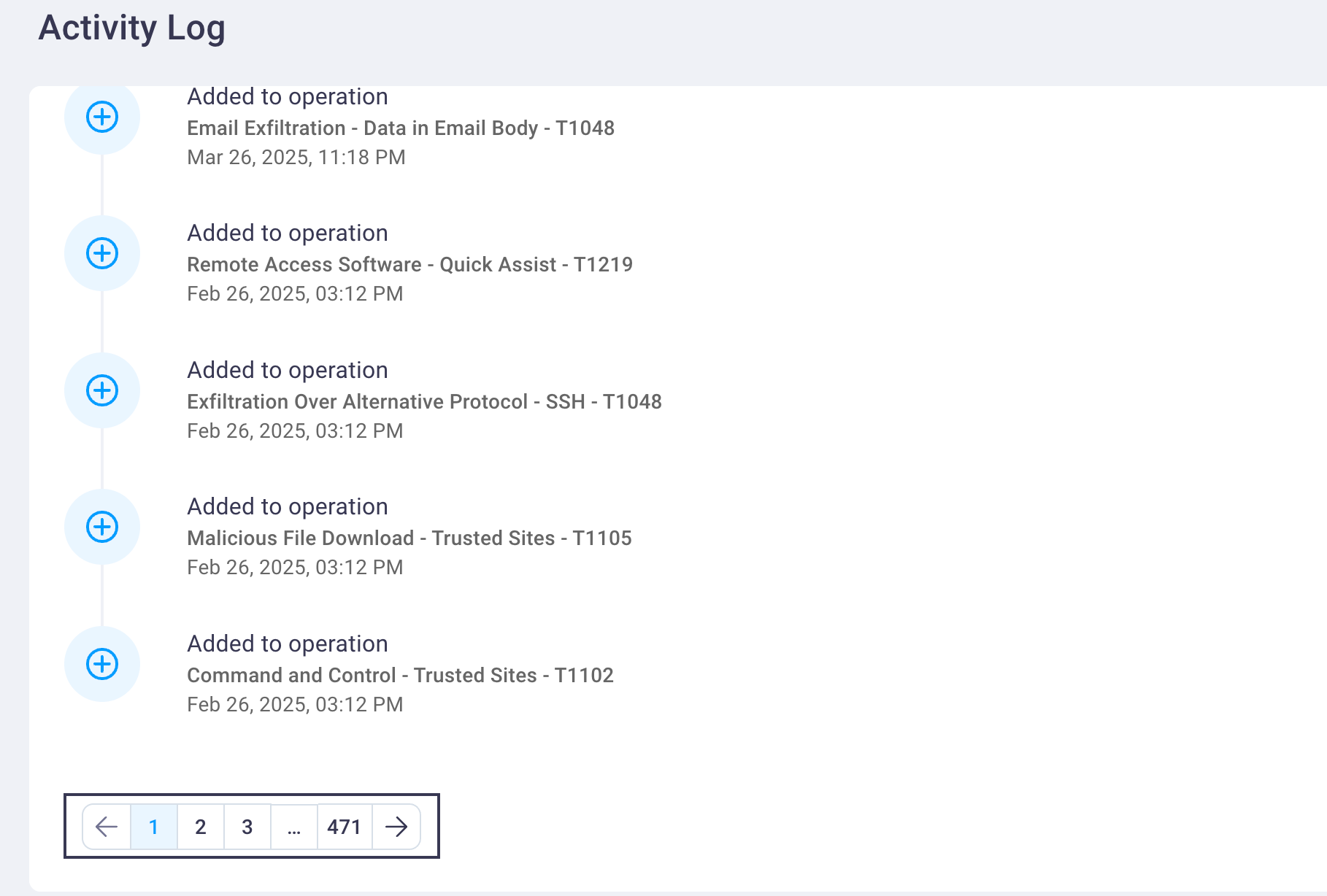
Note: You can also export a CSV or JSON formatted list of Activity Log entries when you select the Filter icon.