#
Navigating CAASM
Once logged into the NetSPI Platform, select CAASM from the side navigation to display the CAASM menu. From here you can access all the CAASM module options.
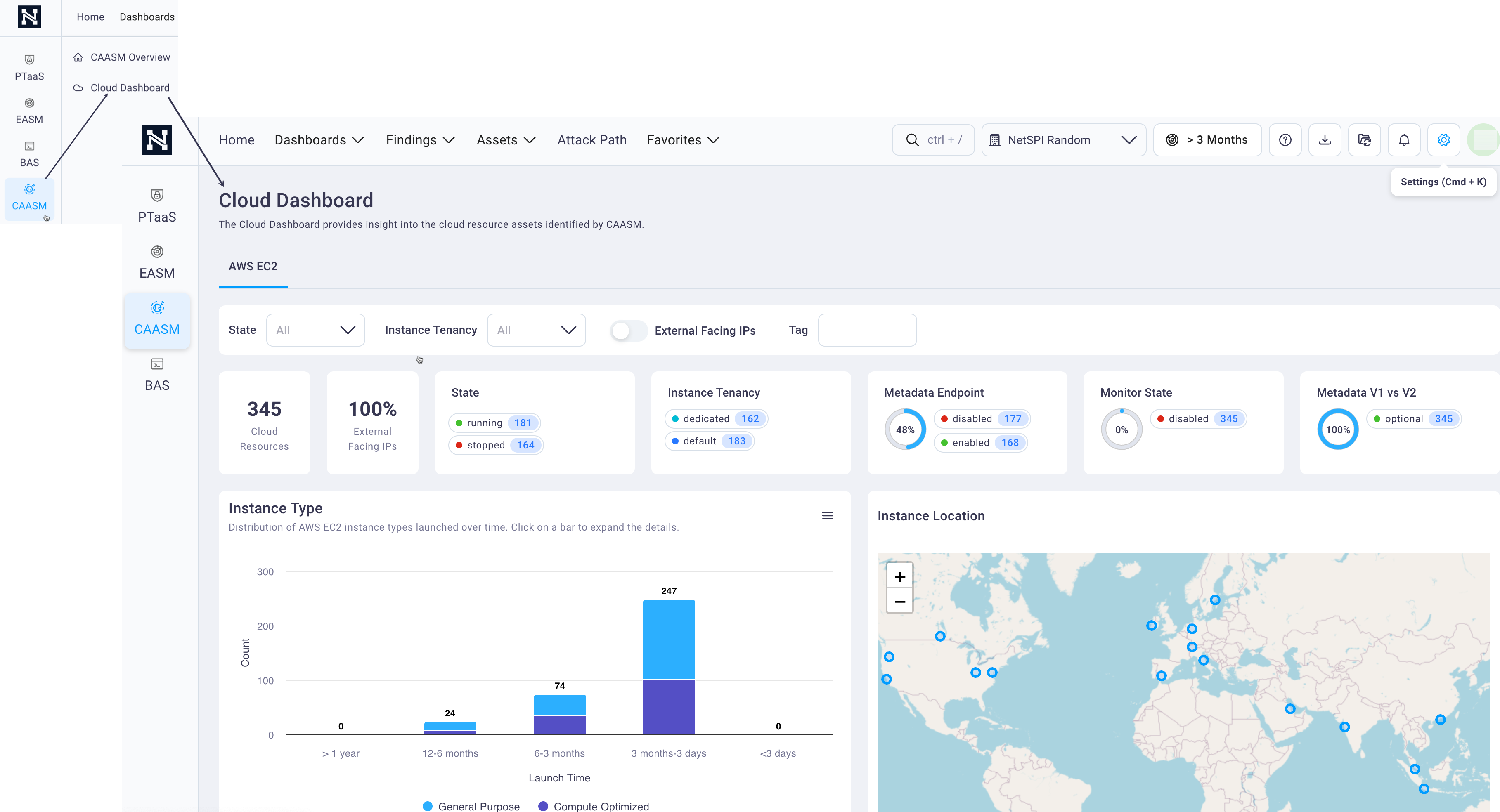
From here you can choose from two main options:
CAASM Overview: A high-level view of all of your organization's cyber assets discovered and tracked by CAASM
Cloud Dashboard: Your command center for all of your cloud-based cyber assets.
See the General Navigation section for details on navigating the NetSPI Platform top menu options (Home, Dashboards, Findings, Assets, and Favorites).
#
Configuring CAASM integrations
If you have a Client Admin role, then you can configure integrations for the CAASM module. See the CAASM Integrations section in Settings for details on configuring your integrations with the CAASM module in the NetSPI Platform.

