#
Policies
Policies can be used by admins to automatically generate findings based on custom search results.
Use the following steps to create a policy.
Navigate to one of the following pages where you can set policies:
Select check boxes in the table for one (or more) of the asset types listed above.
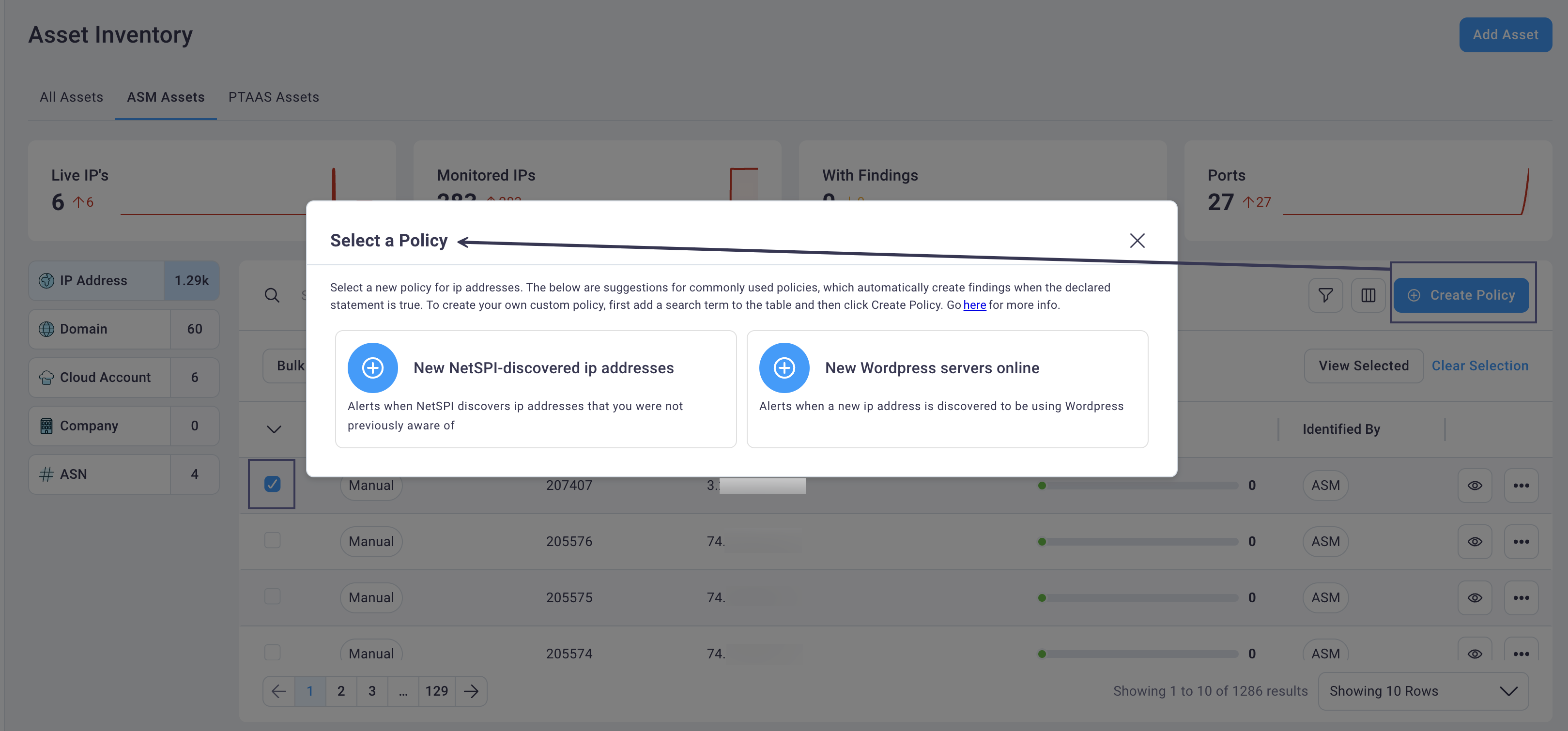
Select the Create Policy button to display the Select a Policy dialog box. The example above shows the policy options for IP Addresses. The images below present the policy options for the other asset types.
- For Domains:
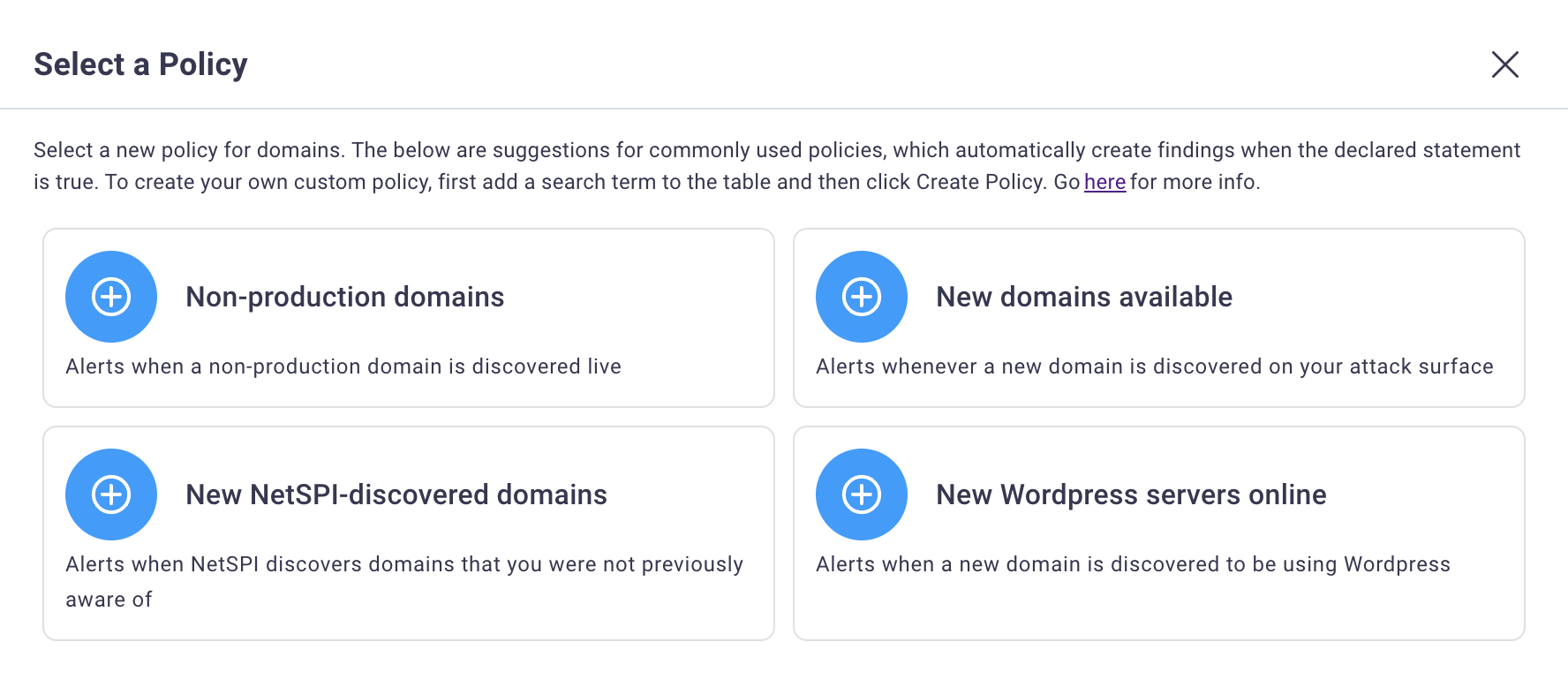
- For Ports:
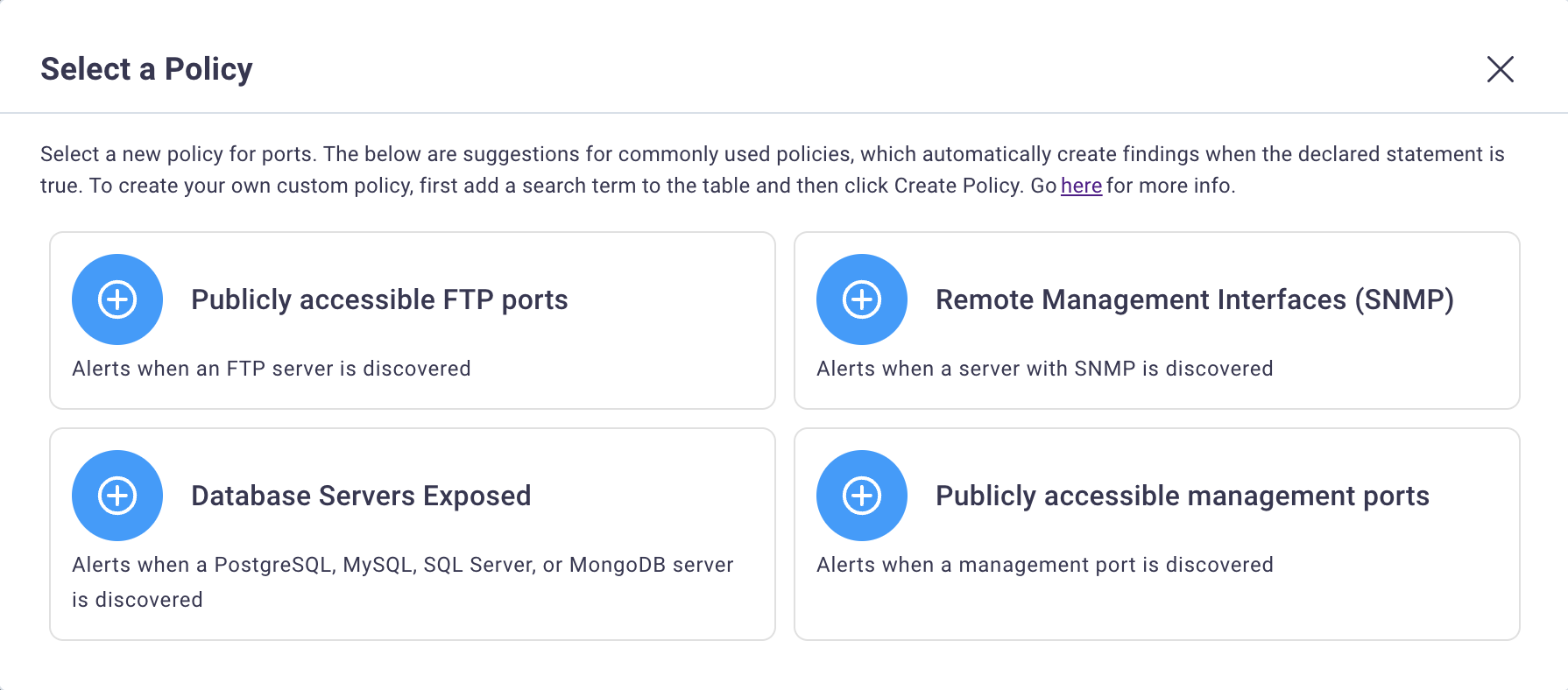
- For Certificates:
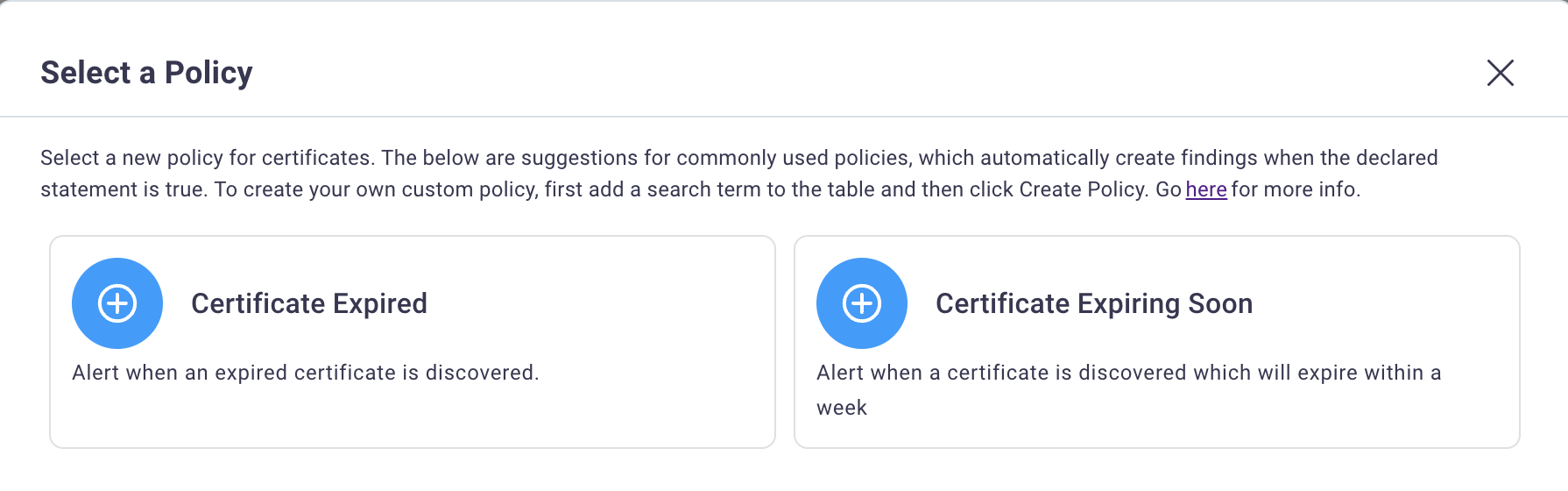
Select one of the suggested policies to receive alerts based on the definition provided. A confirmation "Policy saved successfully" message displays znc you will begin receiving alerts that meet the policy criteria.
See the Policy Engine section in Settings for Client Admin configuration options to manage which policies display to your organization's NetSPI Platform users.

