#
EASM Findings
EASM findings display on the the EASM Findings tab on the Findings page. Findings are discovered and published by NetSPI Agents.
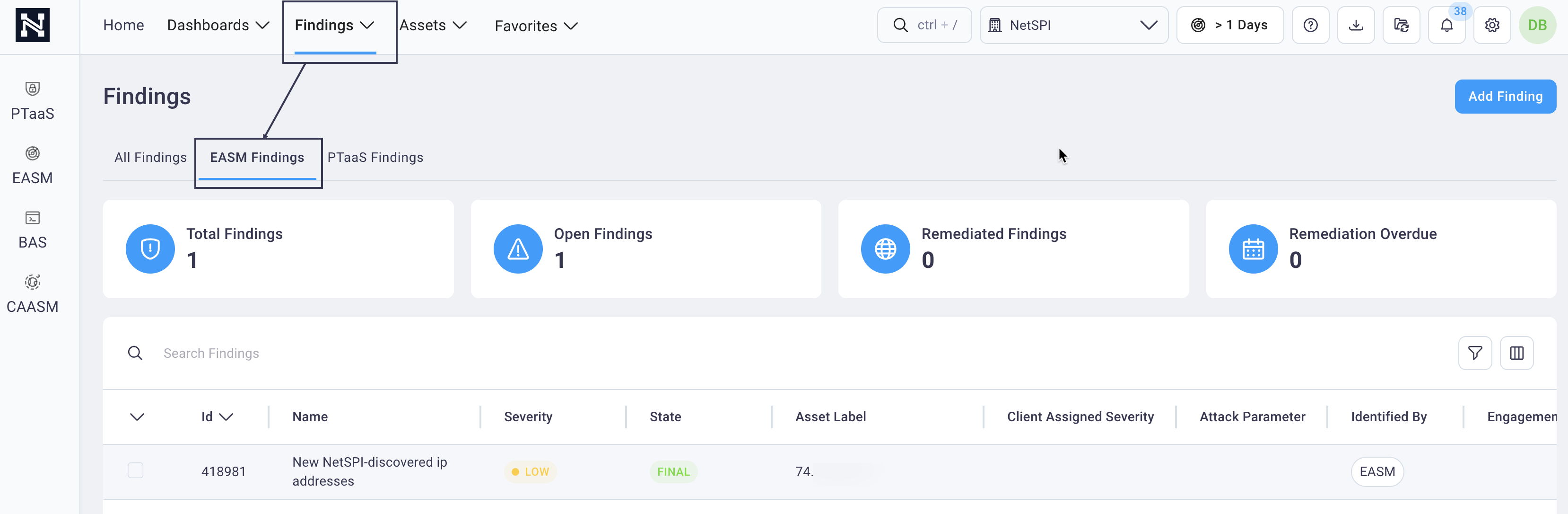
Findings that have the following reportable states are published:
- Final
- Remediated
- Ready for Retest
- Accepted Risk
- User Remediated
- Not Retested
- Not Remediated
- Exception Requested
- Exception Granted
#
Viewing EASM findings
Select the top menu Findings -> EASM Findings to display the Findings page with focus on the EASM Findings tab.
Select the full-page details
 icon at the far right of any
finding row to display its finding details page.
icon at the far right of any
finding row to display its finding details page.
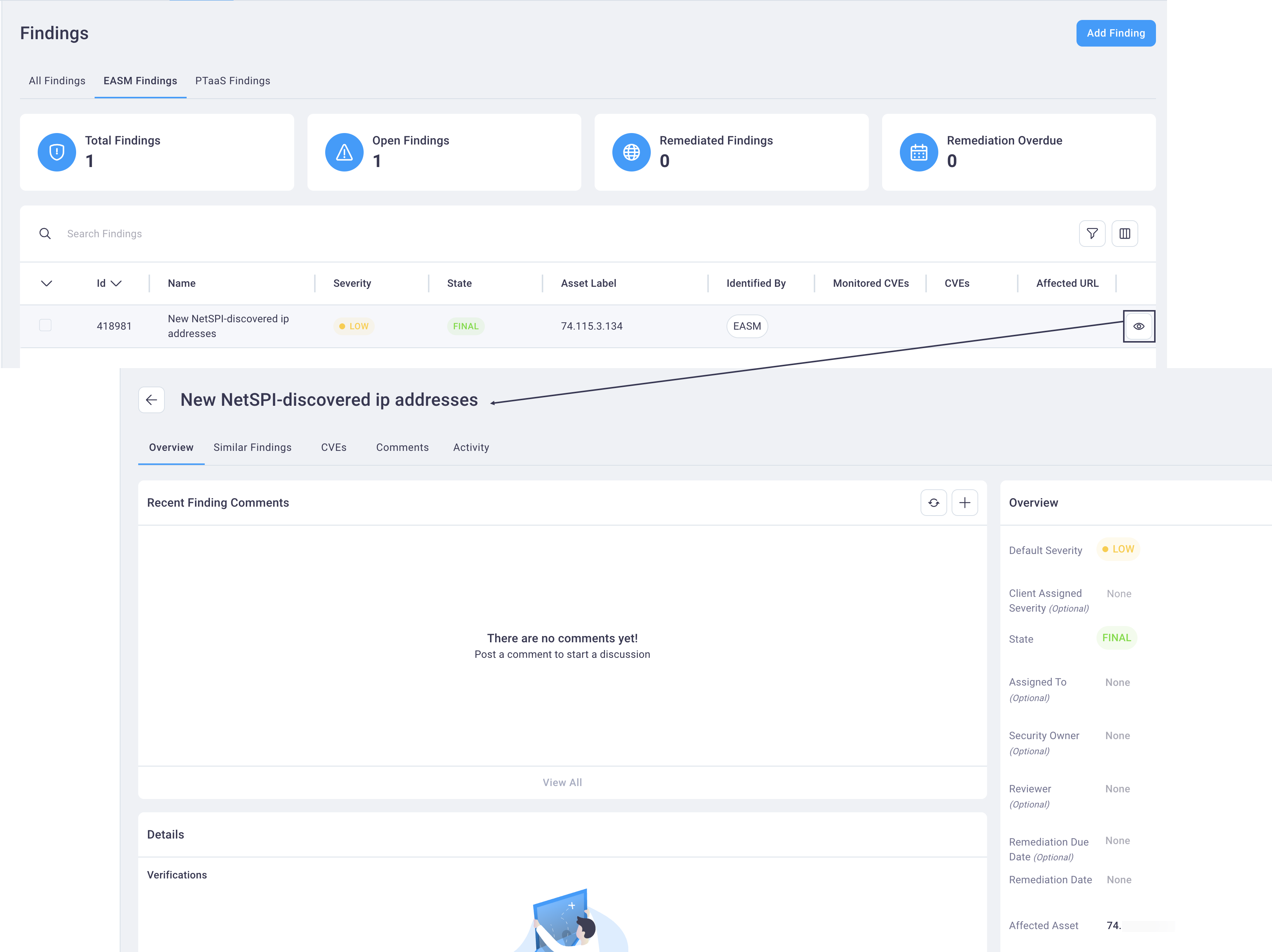
See the Platform Finding Details Page for more information.
#
Filter findings and view CVEs
The findings page displays findings by total findings across modules, or by individual module via tabs.
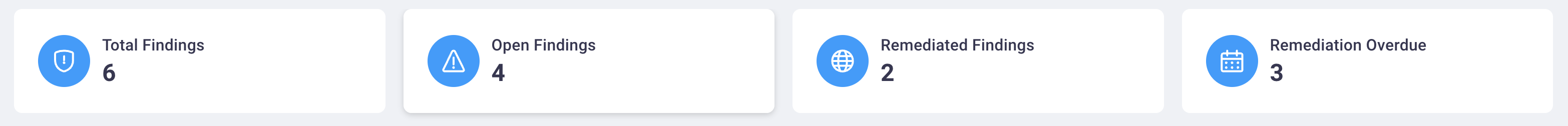
Selecting any of the top four cards above the Findings table on each of the tabs filters the finding table below it to display the selected card's state. The total findings discovered by EASM display on the cards across the top of the Findings page when you select the EASM tab.
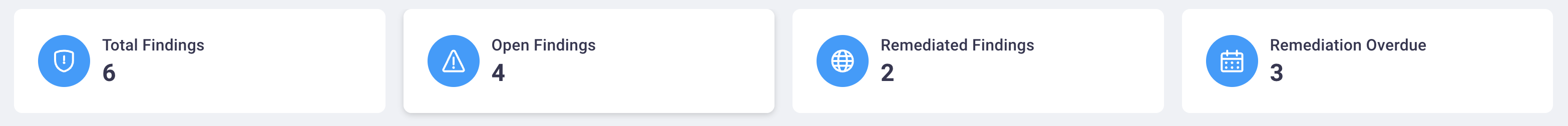
- A total count of all findings for your organization as discovered by EASM and analyzed by EASM Agents
- Open findings
- Remediated findings
- Findings that are overdue for remediation
With the Findings table, you can also:
Search for CVEs using the search field, or filter the CVEs by selecting the filter icon
 above the table; see also, the
Search Findings section and
Save applied filter as a preset
to save your user-defined filters for reuse
above the table; see also, the
Search Findings section and
Save applied filter as a preset
to save your user-defined filters for reuseCustomize the table columns that display by selecting the column icon
 to
configure column data
to
configure column dataSelect check boxes for a row or group of rows and take the following bulk actions by selecting the Bulk Actions button:
- Export selected finding assets in a CSV format
- Change the client-assigned severity level for the finding
- Bulk edit findings
- Add or remove tags
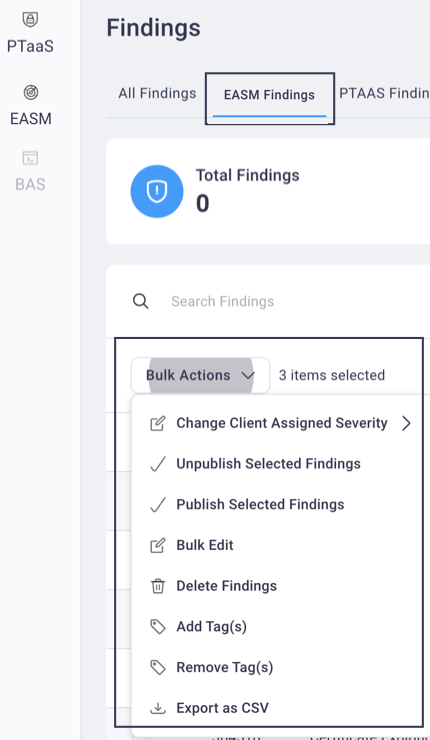
See the Search, Sort, and Filter tables section for customizing the table display and the Save applied filter as a preset to save your user-defined filters for reuse.

