#
Navigating EASM
Once logged into the NetSPI Platform, hover over EASM in the side navigation to display the EASM menu.
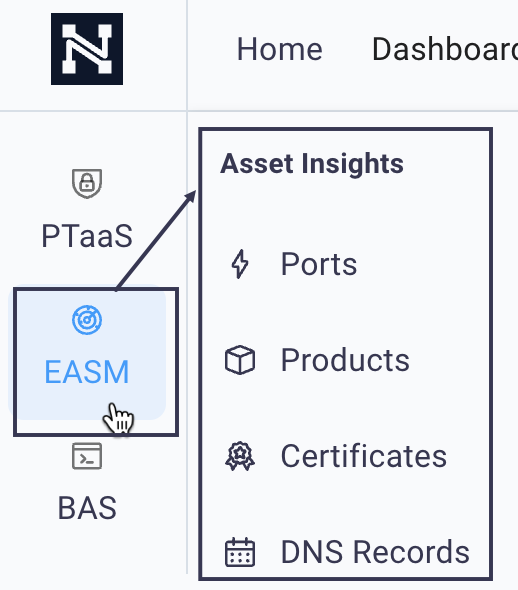
From here you can choose from three main EASM module options:
- Asset Insights: View and gain insights into areas of your attack surface most commonly at risk or prone to attack: ports, products, certificates, and DNS records.
See the General Navigation section for details on navigating the main NetSPI Platform top menu options (Home, Dashboards, Findings, Assets, and Favorites).

