#
Policies
Policies can be used by admins to automatically generate findings based on custom search results.
Use the following steps to create a policy.
Navigate to one of the following pages where you can set policies:
Select check boxes in the table for one (or more) of the asset types listed above.
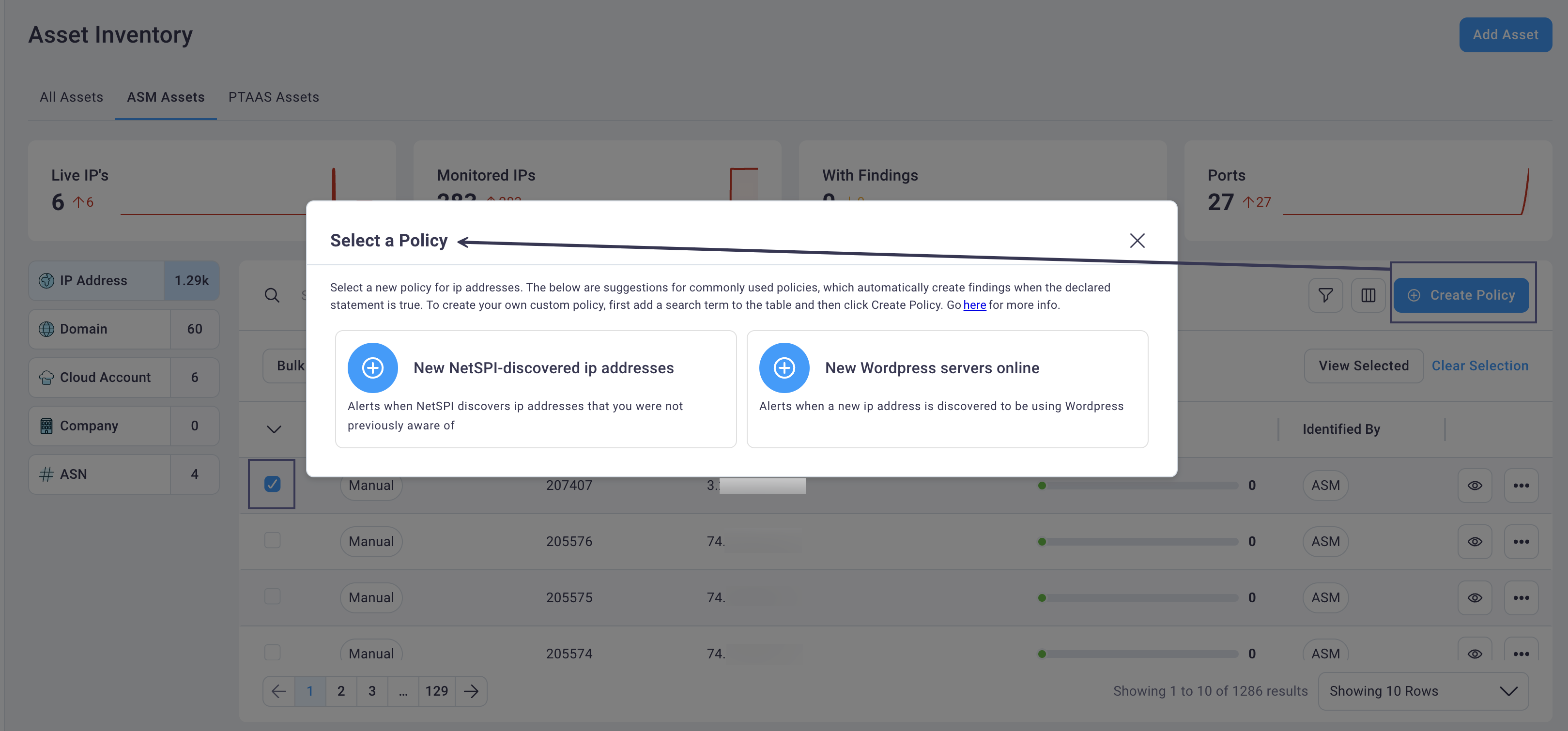
Select the Create Policy button to display the Select a Policy dialog box. The example above shows the policy options for IP Addresses. The images below present the policy options for the other asset types.
- For Domains:
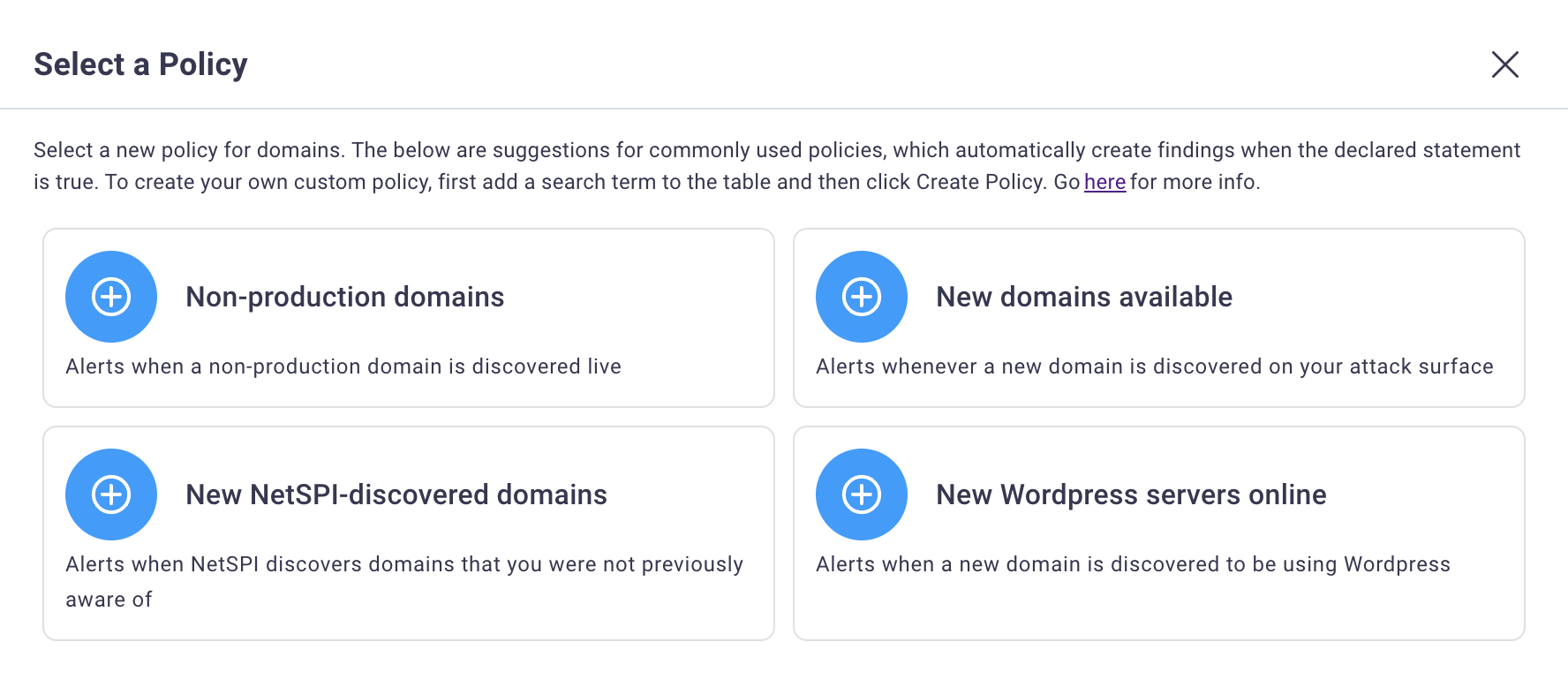
- For Ports:
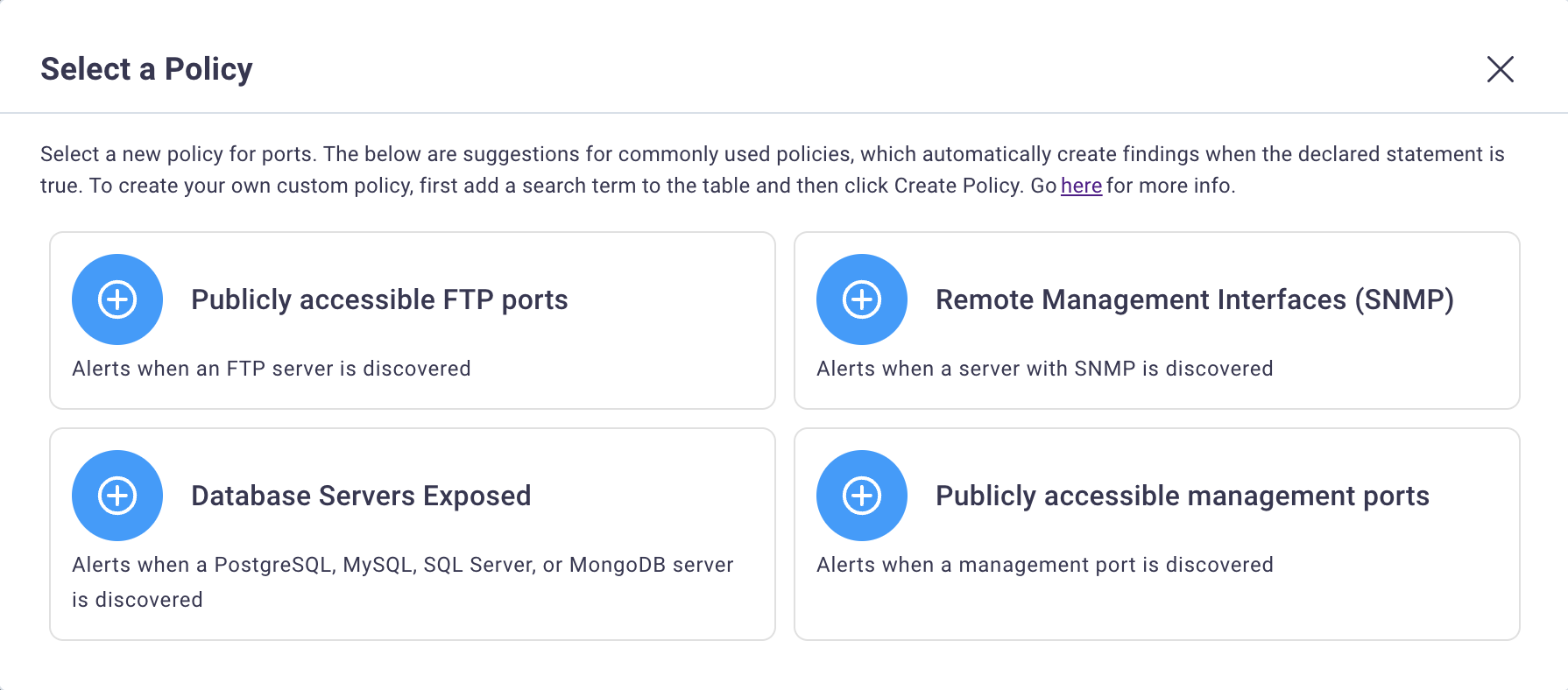
- For Certificates:
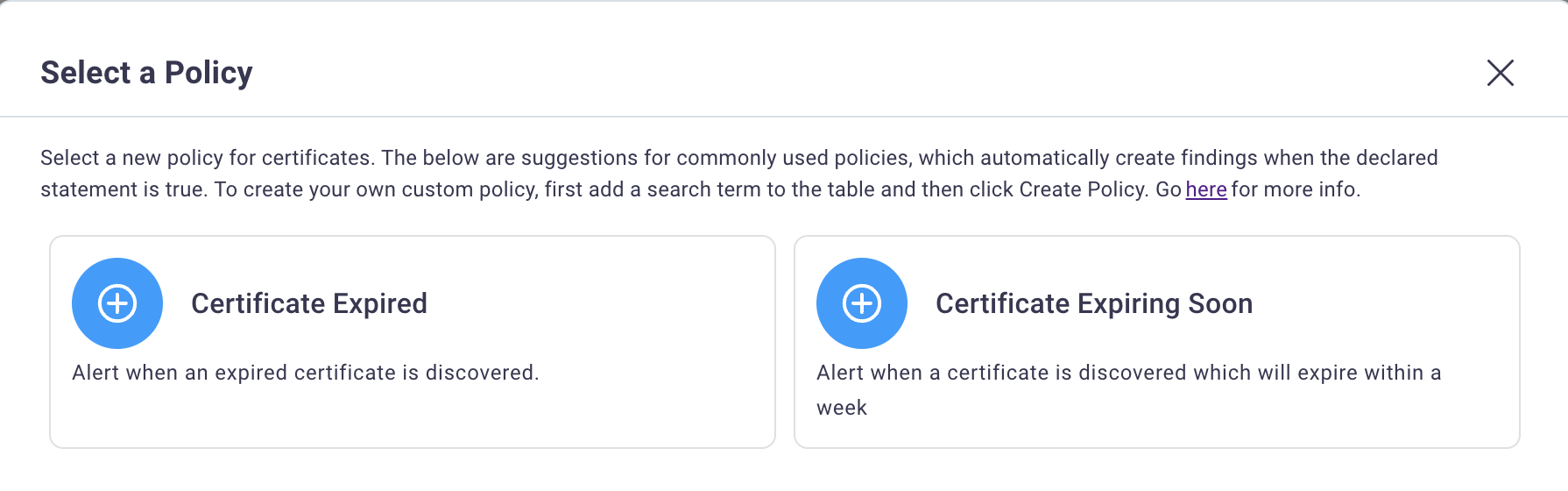
Select one of the suggested policies to receive alerts based on the definition provided. A confirmation "Policy saved successfully" message displays.

