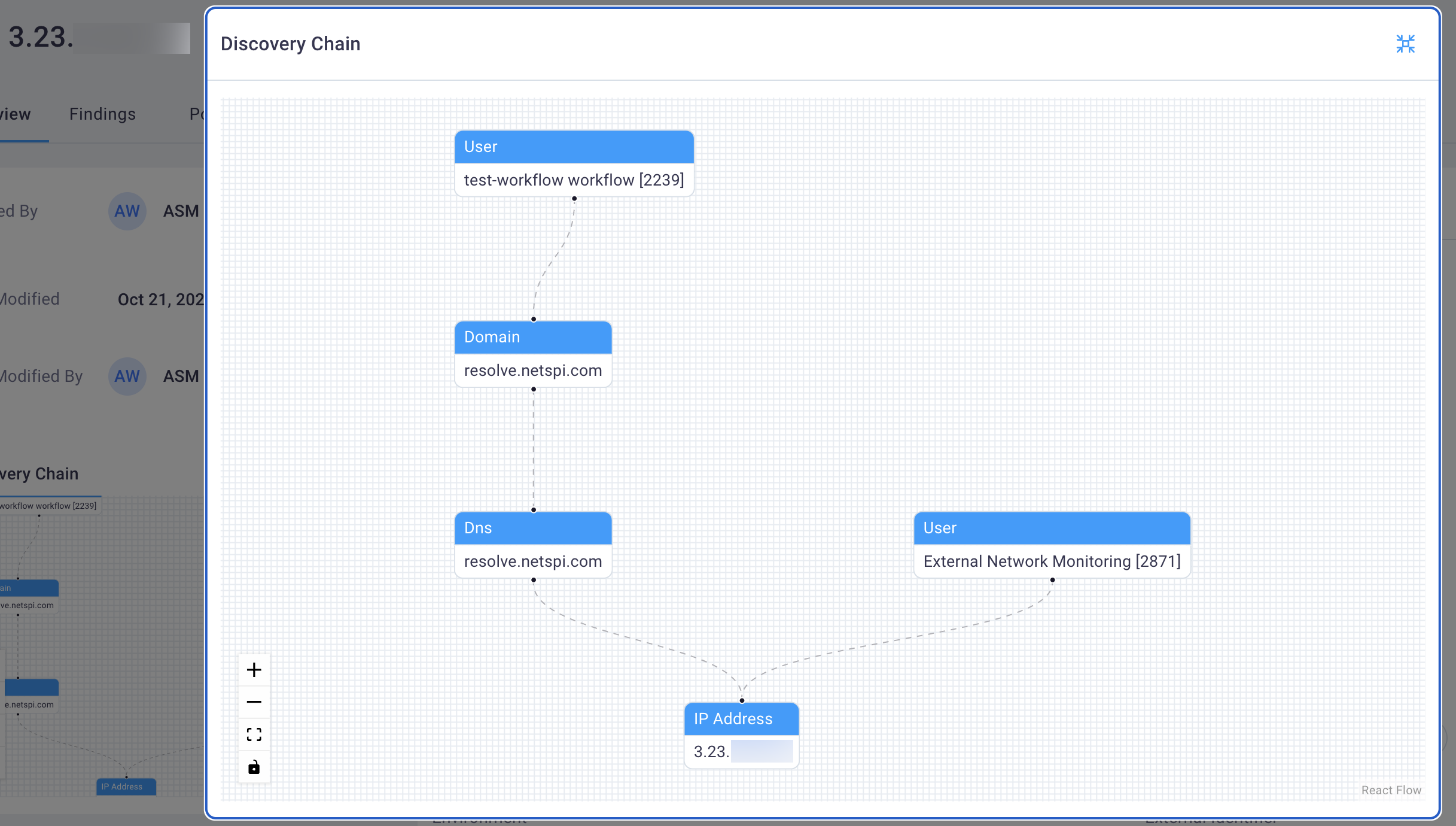#
Discovery Chains
The EASM module discovers assets and it’s risk exposures through a combination of tools, techniques, and human-led verification. To easily see how all the pieces come together to lead to an exposure or asset, the Discovery Chain view highlights the exact path required to discover it.
To view an asset's Discovery Chain follow the steps below.
Select Assets from the top menu, and then select EASM Assets from the dropdown list to display the Asset Inventory page with the EASM Assets tab in focus.
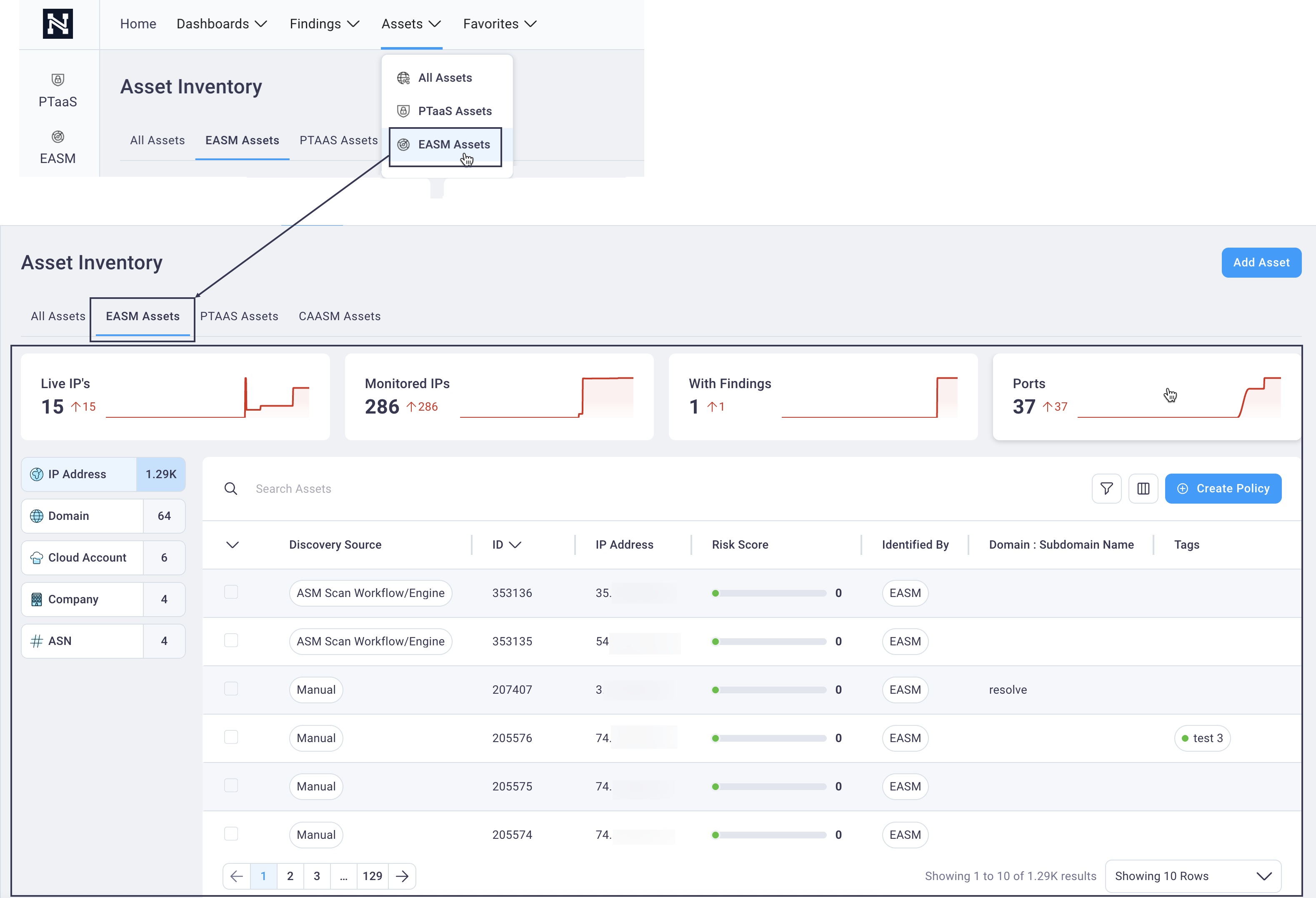
Select the desired asset type from the options to the left of the Assets table.
Within the table, scroll right to select the details
 icon, at the
far right of any individual asset row to display the Asset Details page for the asset.
icon, at the
far right of any individual asset row to display the Asset Details page for the asset.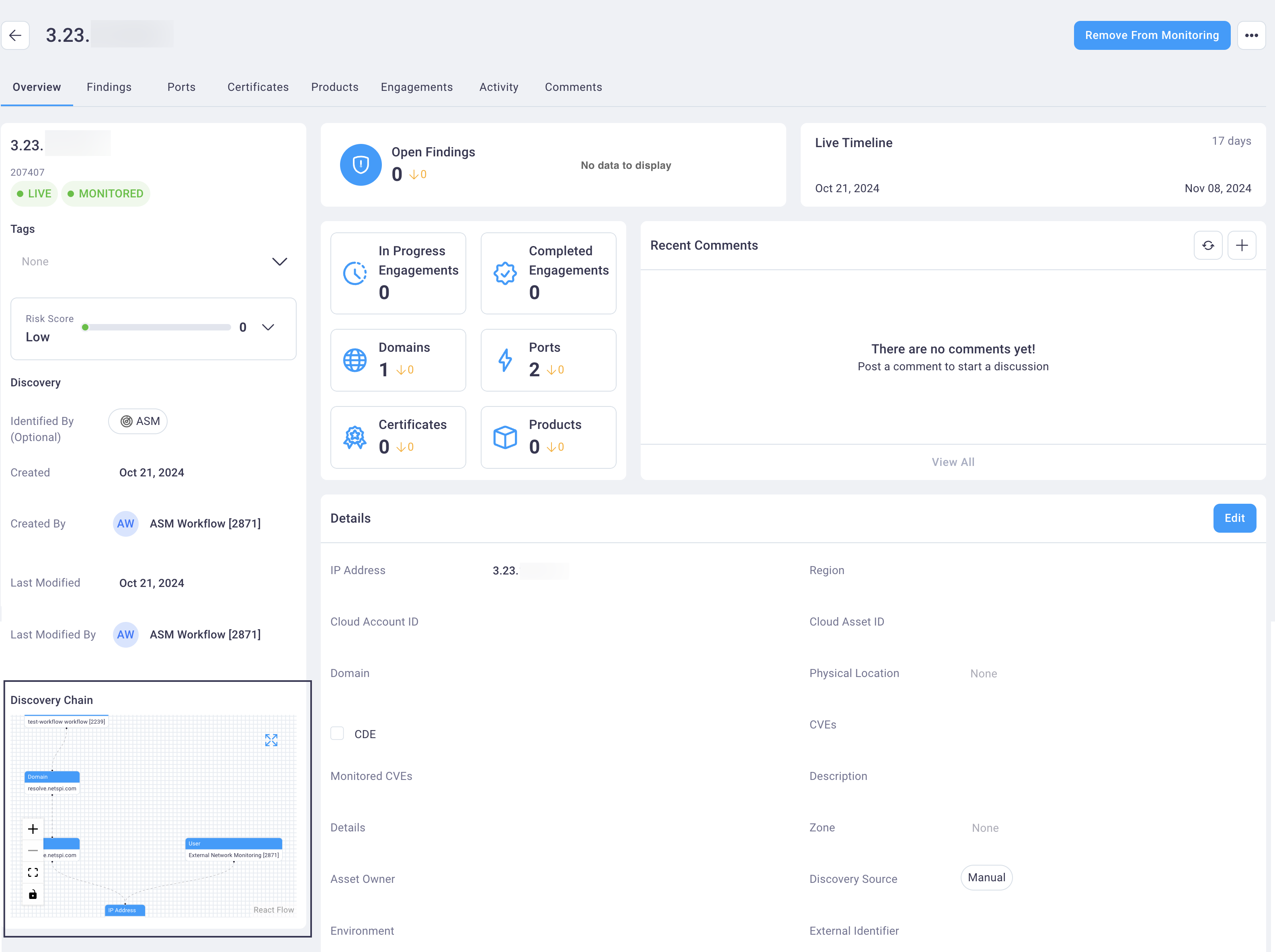
Scroll down to view the Discovery Chain for the asset on the left side panel of the asset details page.
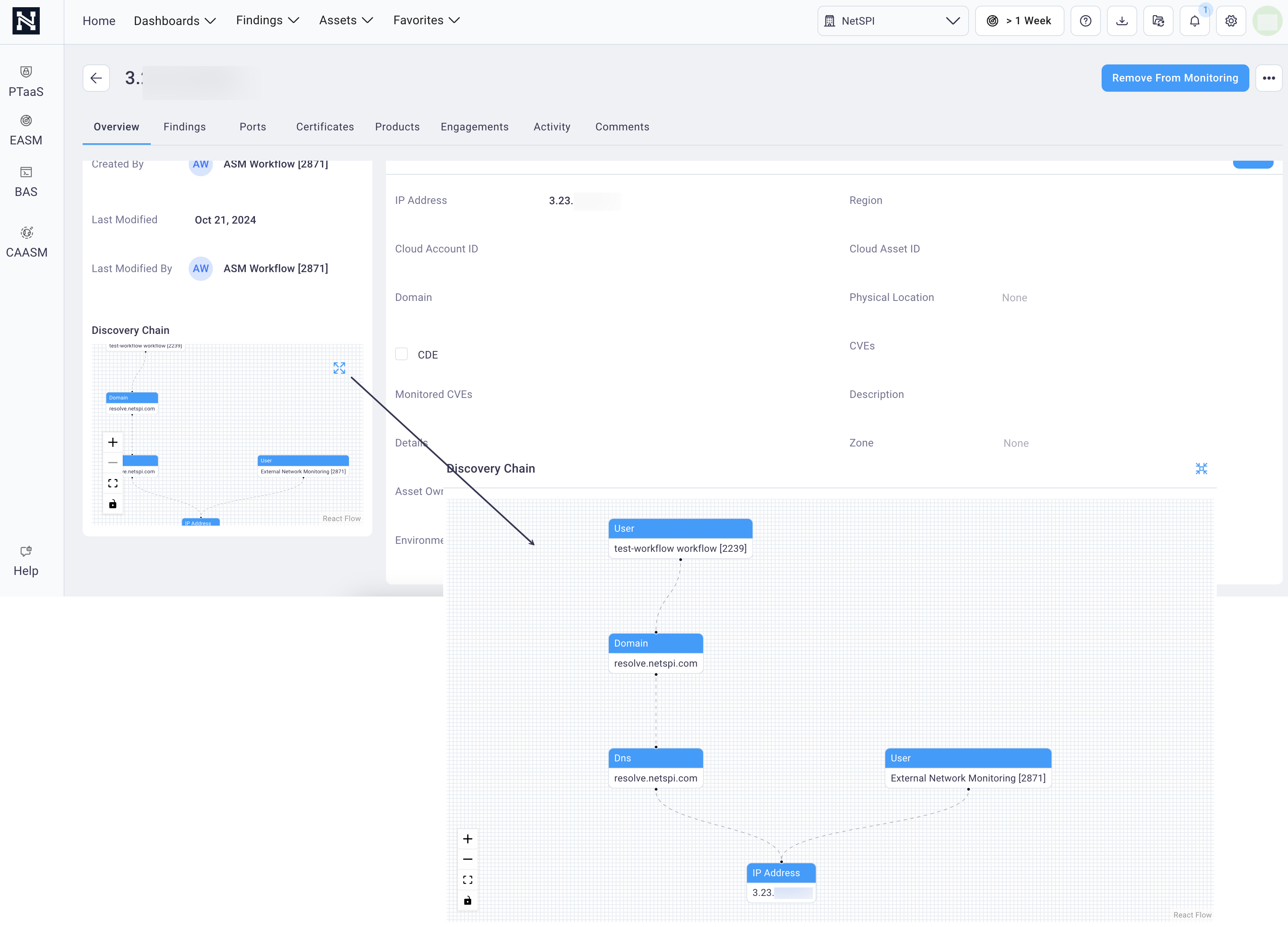
Select the full page
 icon for larger scale viewing or to view
Discovery Chains with many items in them.
icon for larger scale viewing or to view
Discovery Chains with many items in them.