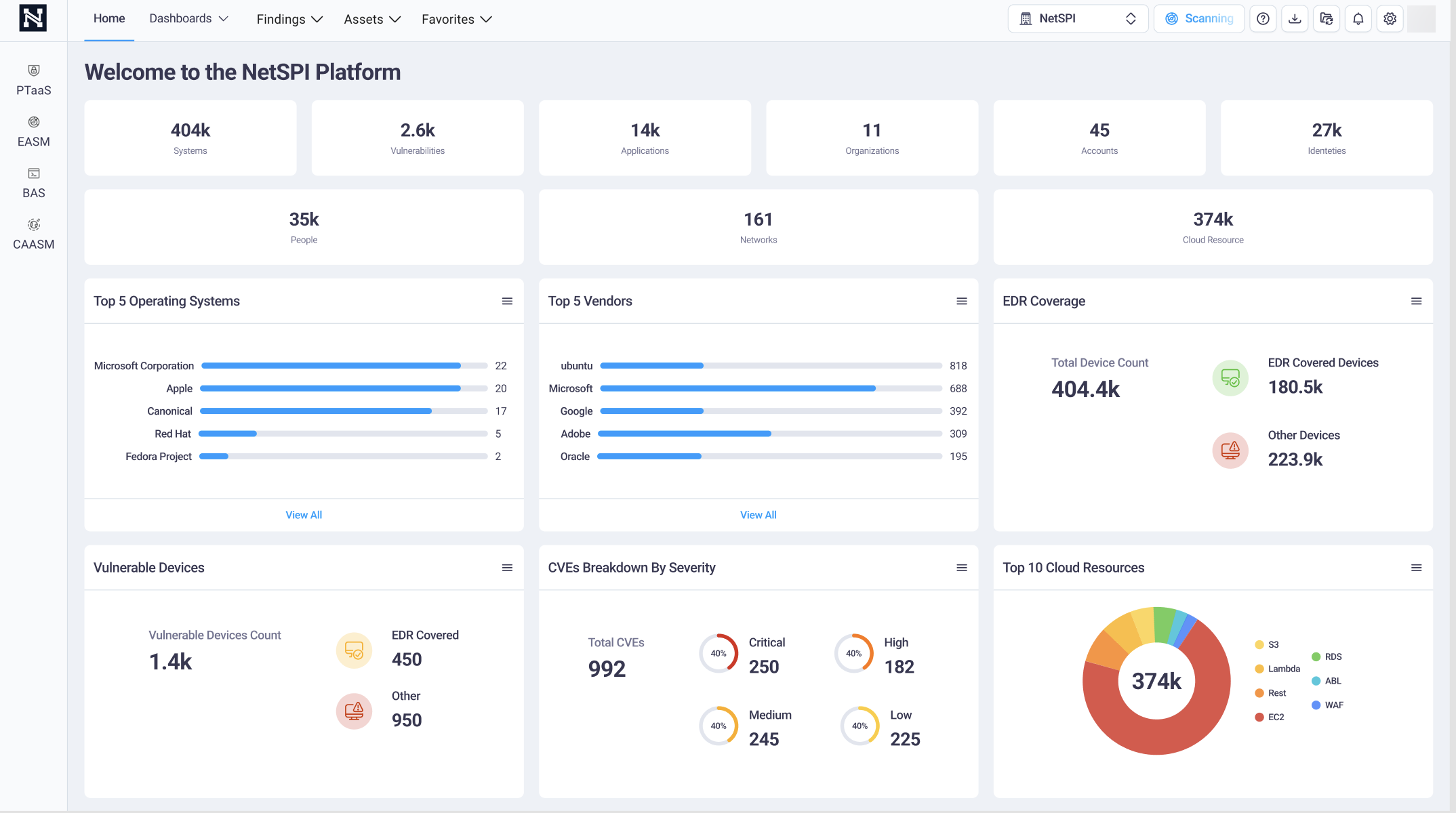#
NetSPI Platform Home Page
The NetSPI Platform home page displays a high level overview of your organization's data and vulnerability status.
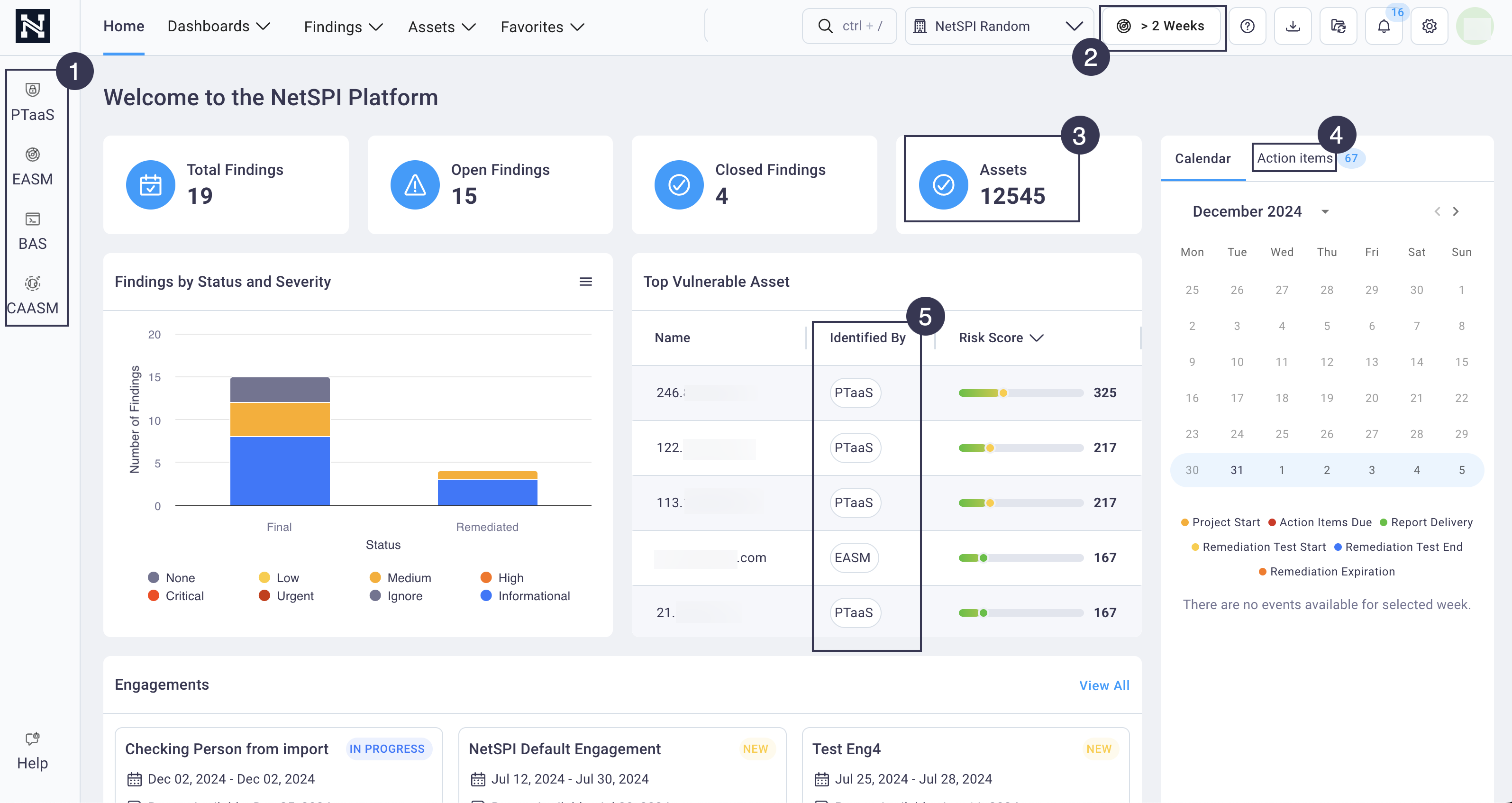
The home page display differs based on the modules you've purchased. The example above shows a home page where all modules are subscribed to and active.
The home page includes the following data when you subscribe to all modules:
- All modules are active in the left navigation. If any module is not subscribed to, it displays grayed out.
- The EASM Attack Surface Scanning schedule icon displays in the top navigation when you subscribe to the EASM module.
- The total assets count card displays asset discovered by PTaaS, EASM, and CAASM.
- Action items encompass all action items for PTaaS, EASM, BAS, and CAASM.
- The Top Vulnerable Asset table includes assets discovered via PTaaS, EASM, and CAASM.
The images below provide the home page displays based on single-module subscriptions for EASM and BAS and for EASM and BAS subscribed to together as well as CAASM.
#
EASM-only module home page
The example below illustrates how your NetSPI Platform home page displays if you have only the EASM module.
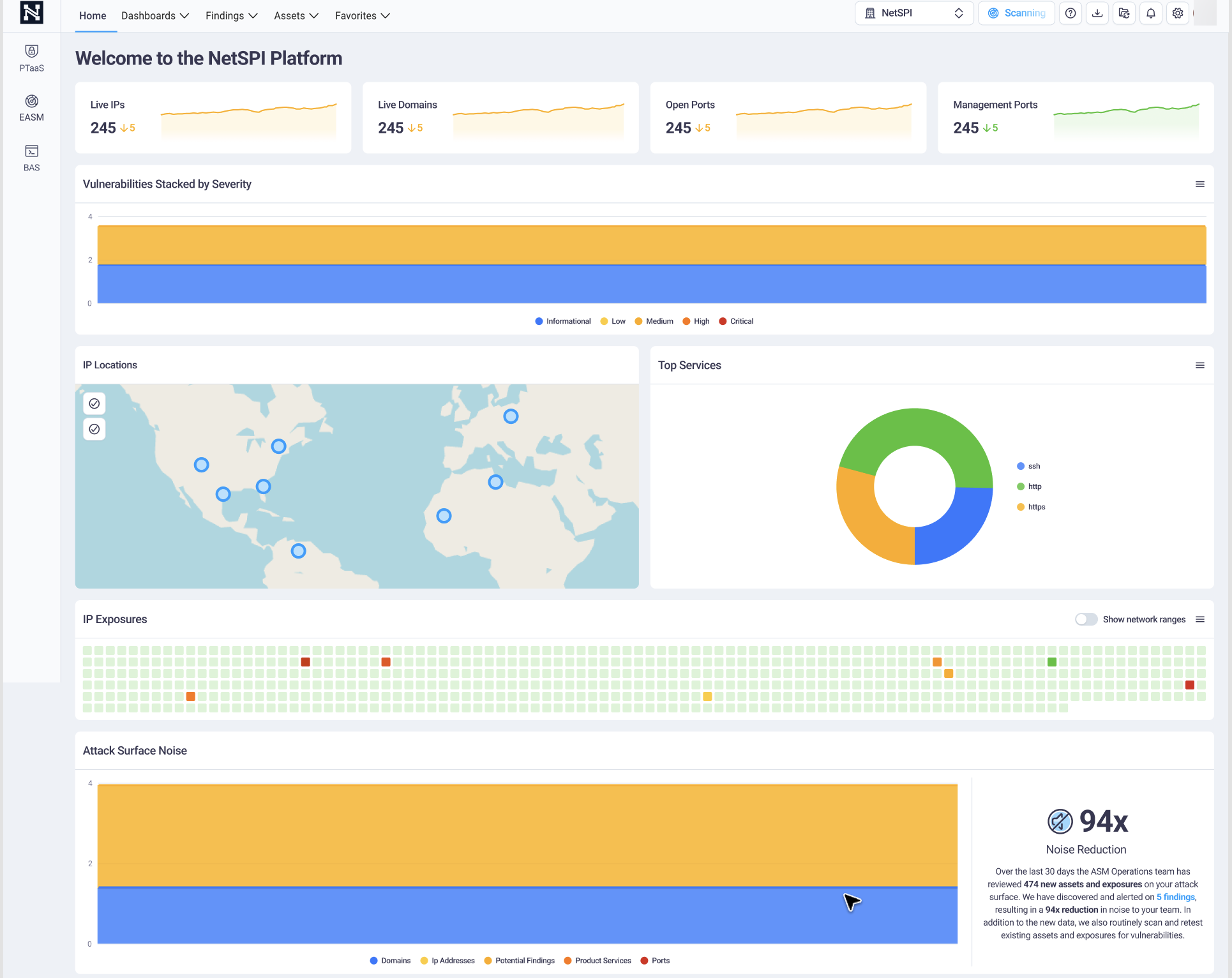
#
BAS-only module home page
The example below illustrates how your NetSPI Platform home page displays if you have only the BAS module.
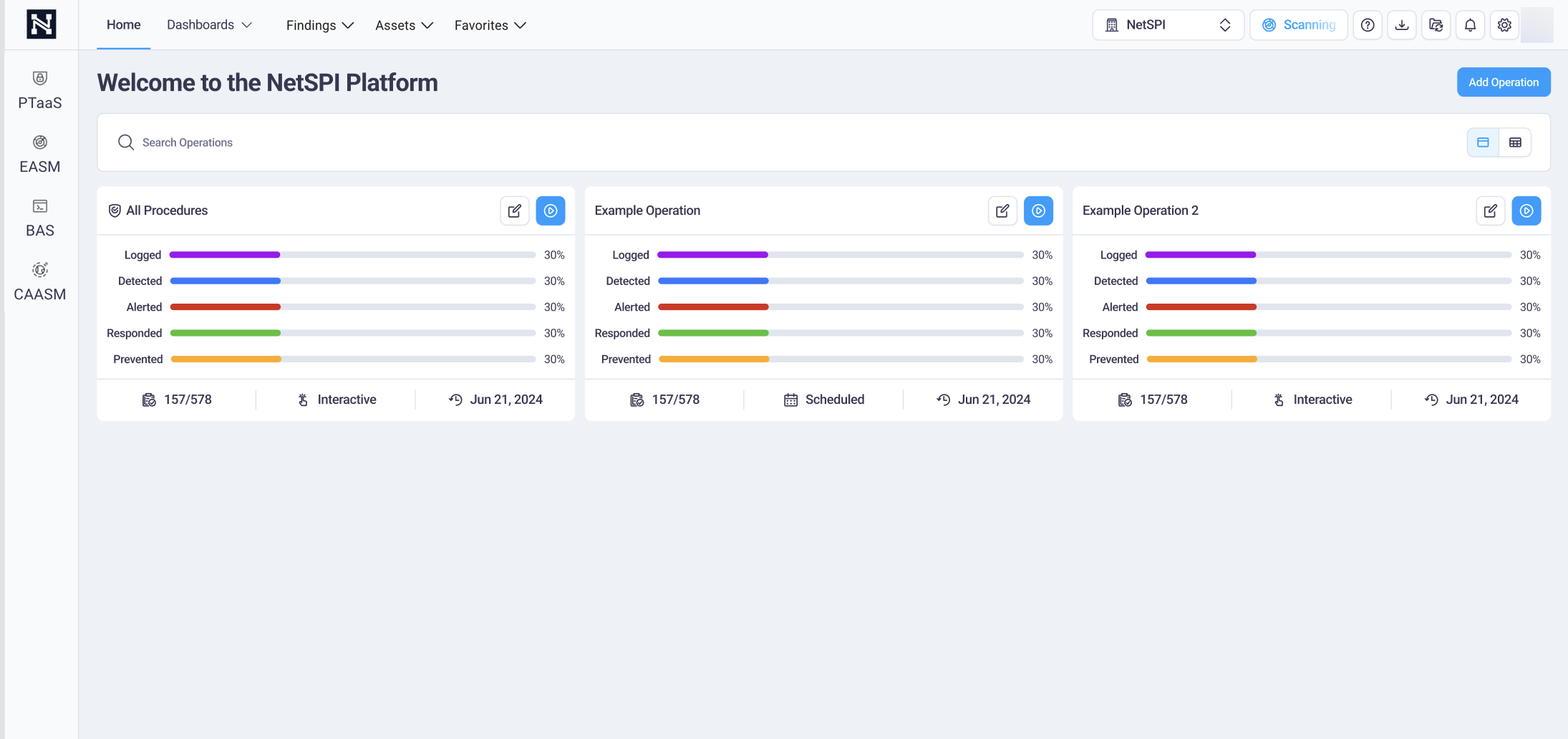
#
EASM and BAS modules home page
The example below illustrates how your NetSPI Platform home page displays if you have bot the EASM and BAS modules.
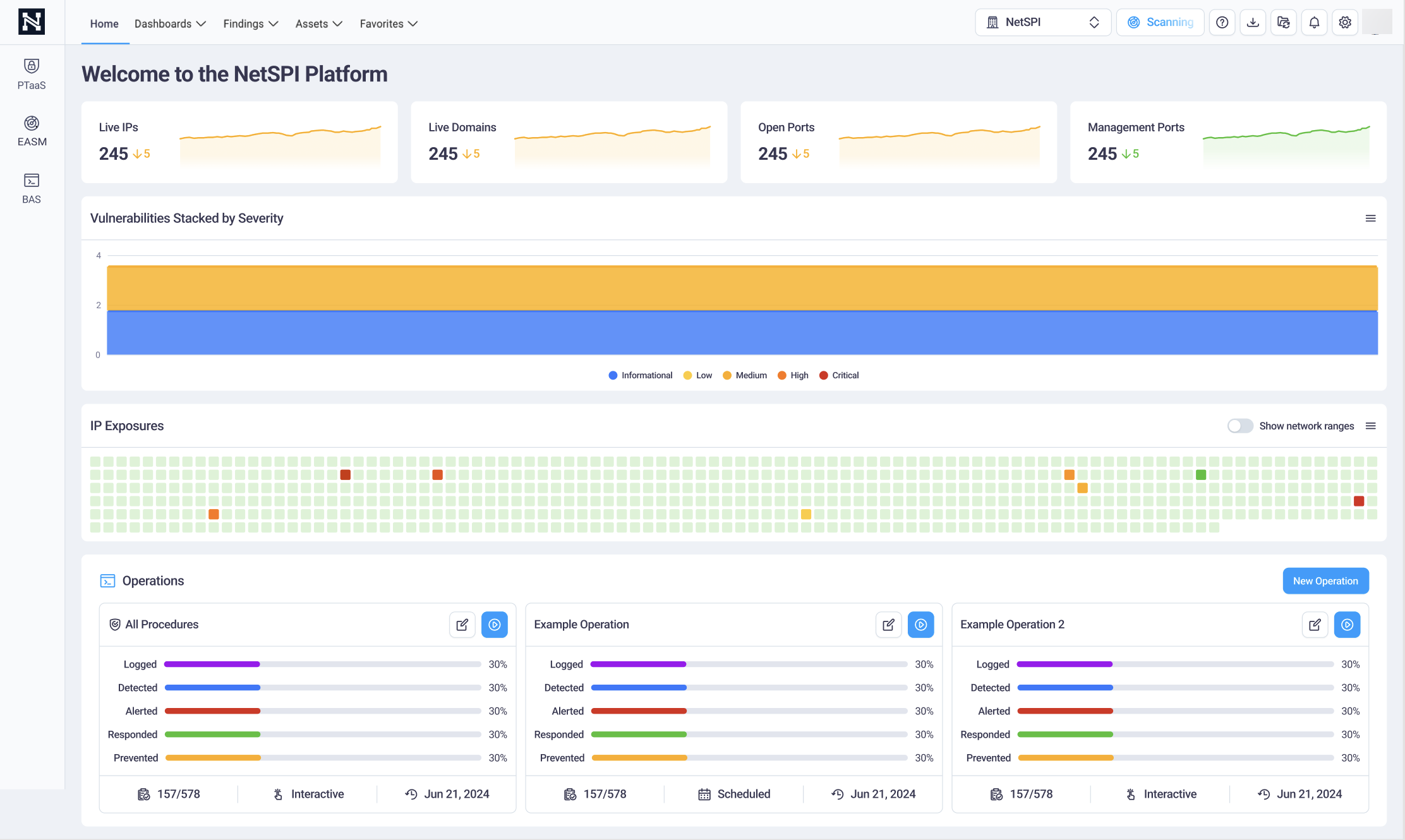
#
CAASM-only module home page
The example below illustrates how your NetSPI Platform home page displays if you have only the CAASM module.