#
Notifications
Setting notifications allows you to control how and when you receive information from NetSPI. Notifications are delivered by email, Slack, or within the NetSPI Platform itself.
Use the information below to guide you through setting up your notifications.
Select your login avatar in the top right corner of the webpage to display your user settings.
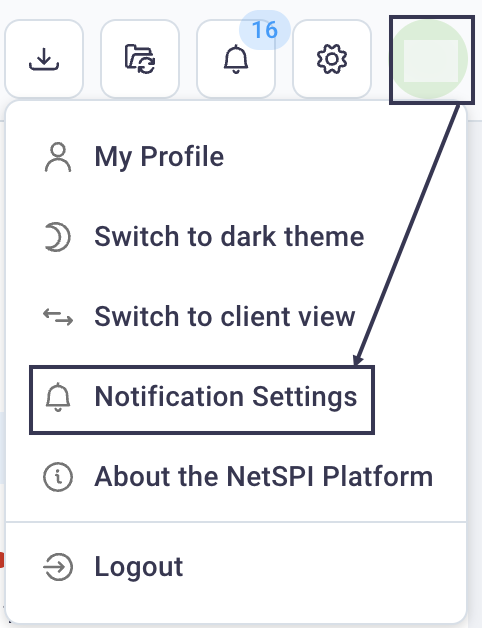
Select Notification Settings to display the Notification Settings page.
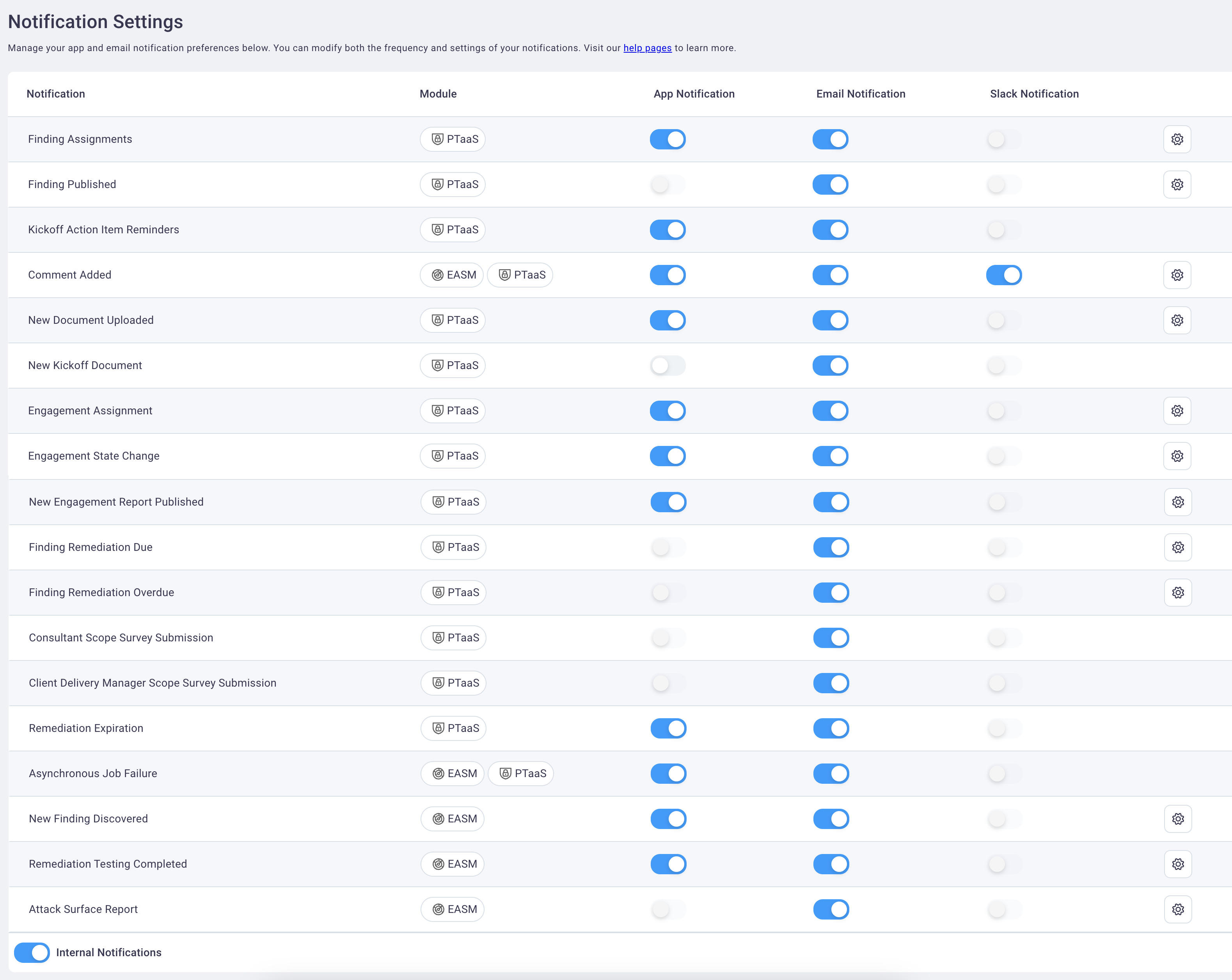
The image above displays all notification options for documentation purposes, but your organization's administrator may configure only a subset of these.
Select the slider for each row to toggle notifications on or off for that topic for App Notification (notifications that display only in the NetSPI Platform) or Email Notification.
Notifications that allow further configuration display a gear icon in the right-most column. Configuration provides options that allow you to determine notification frequency or finding severity, etc..
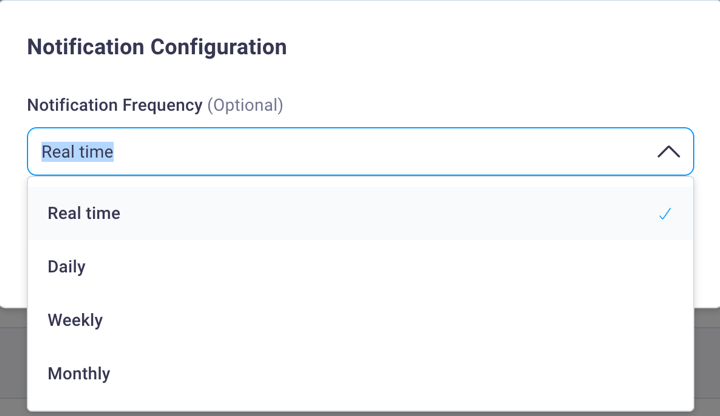
#
Notification details
Additional information about some of the notifications are outlined below.
When documents are uploaded to new PTaaS engagements, all of your organization's NetSPI Platform users will be notified of the uploaded document even if those staff members are not assigned to the engagement and the engagement has not get begun.

