#
Playbooks
Playbooks are a combination of plays and procedures that are chained together and represent true attack scenarios.
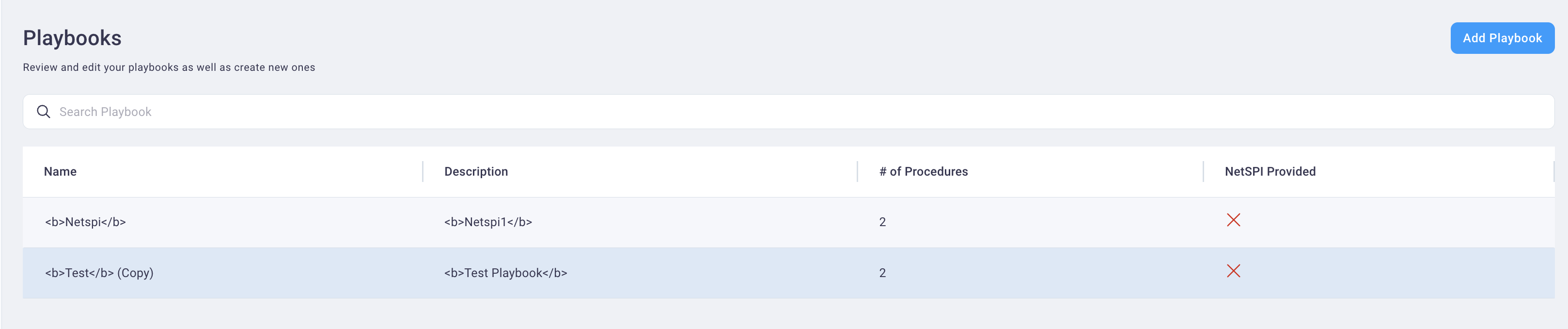
#
Create Playbook
Follow the steps below to create a new playbook.
From the Playbooks page, select the Add Playbook button to display the Create Playbook page.
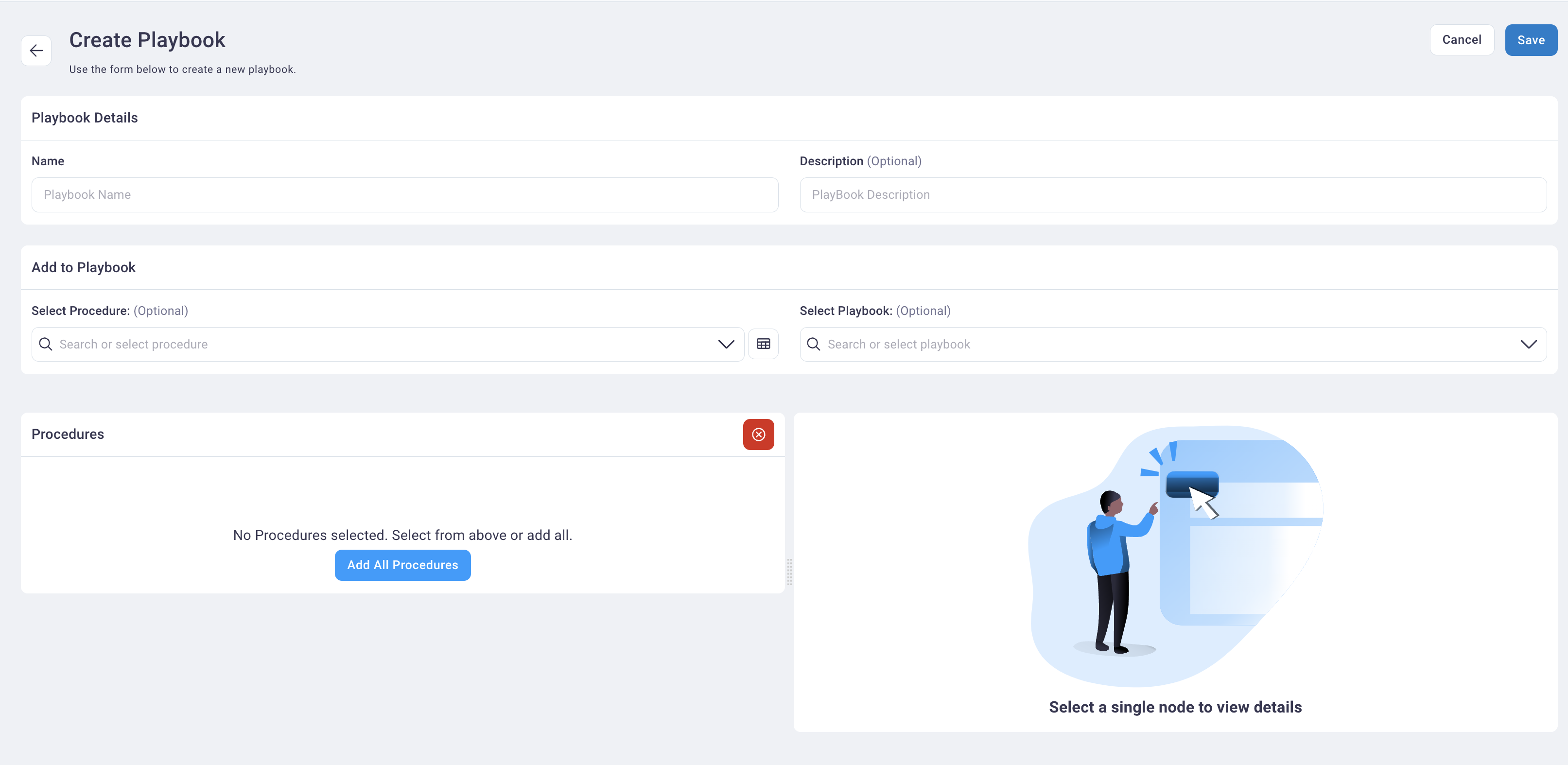
Enter a name and description in the Name and Description fields.
Select procedures and/or another playbook from the Select Procedure and Select Playbook drop-down lists.
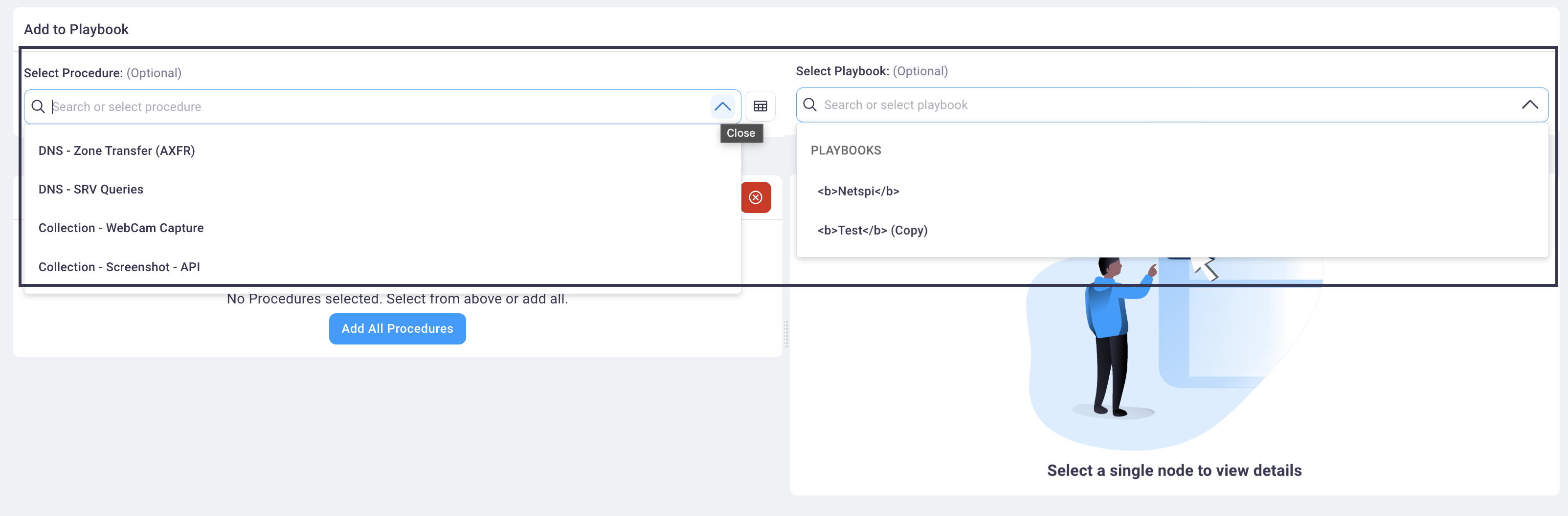
To view procedures grouped by tactics, playbooks, or tags, select the Tree View icon next to the Select Procedure field to display the Add Procedures dialog box -> select the filter to the right of the All filter and select Tactics, Playbooks, or Tags.
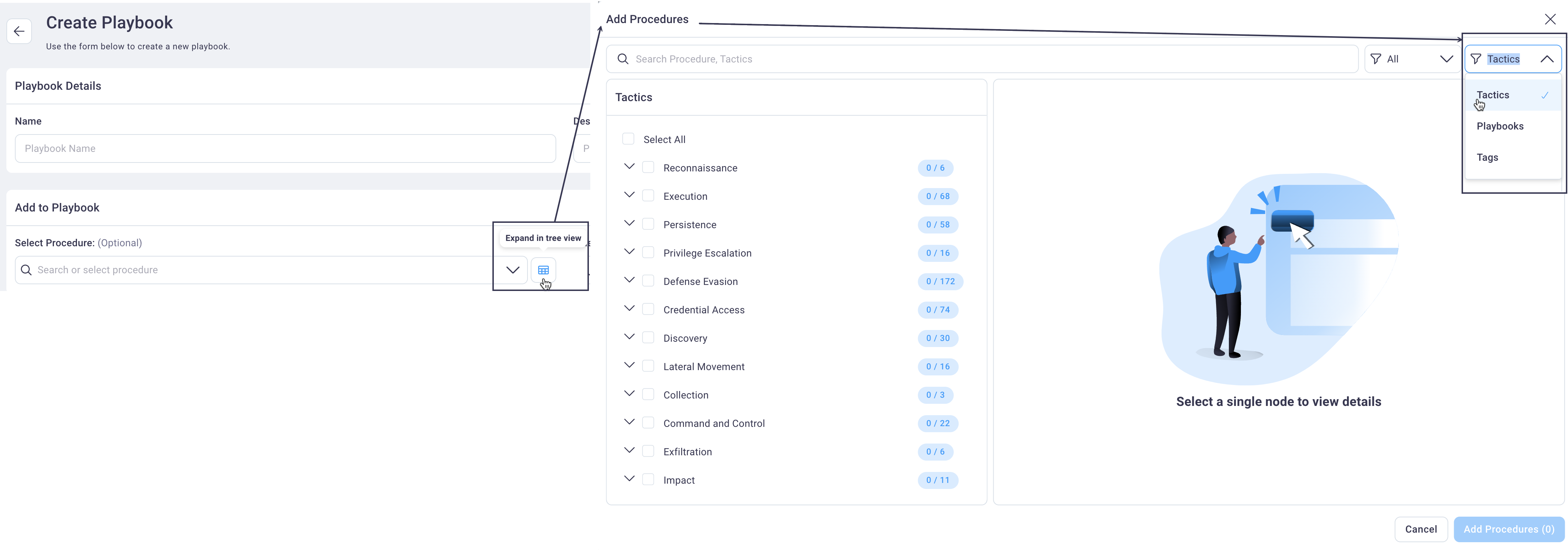
As you add procedures and/or a playbook, all the procedures selected (or associated with the playbook) display in the Procedures table below the Procedures drop-down list.
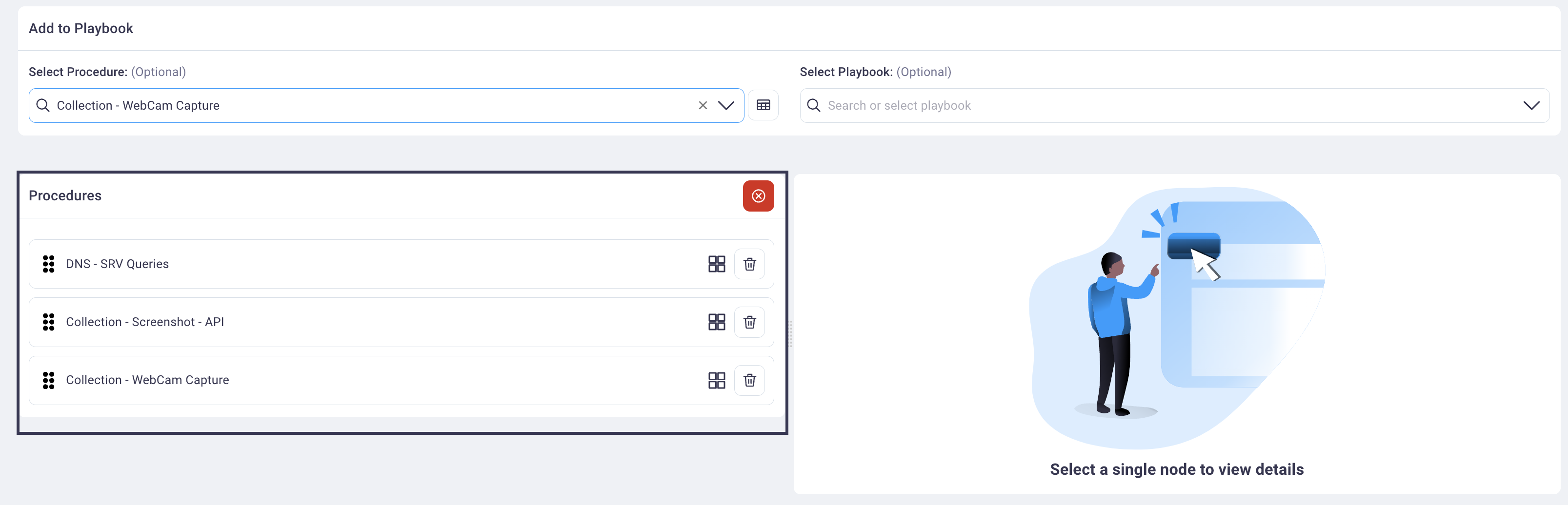
Select any procedure row in the Procedures table to view the read-only details and tags associated with the procedure, and to apply settings (Domain and sleep before/after timing for the procedure's run).
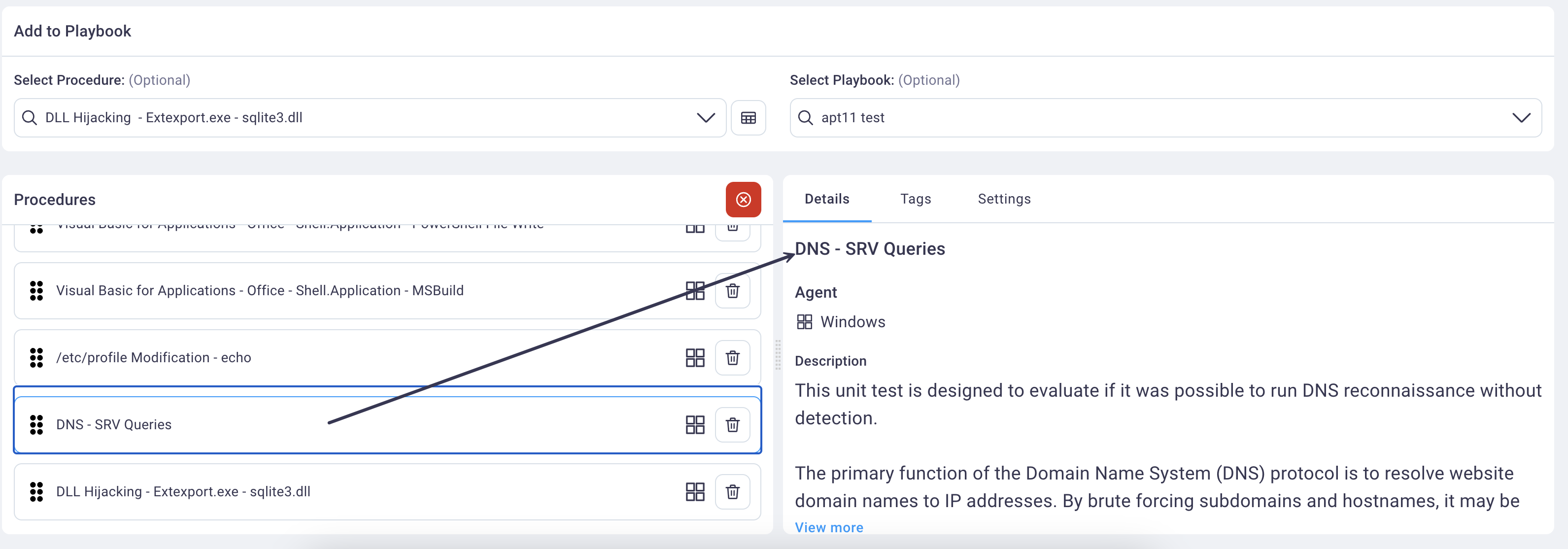
Select Save to save your new playbook. See the Run page for instructions on running the Playbook.
#
Editing a Playbook
Follow the steps below to edit a Playbook.
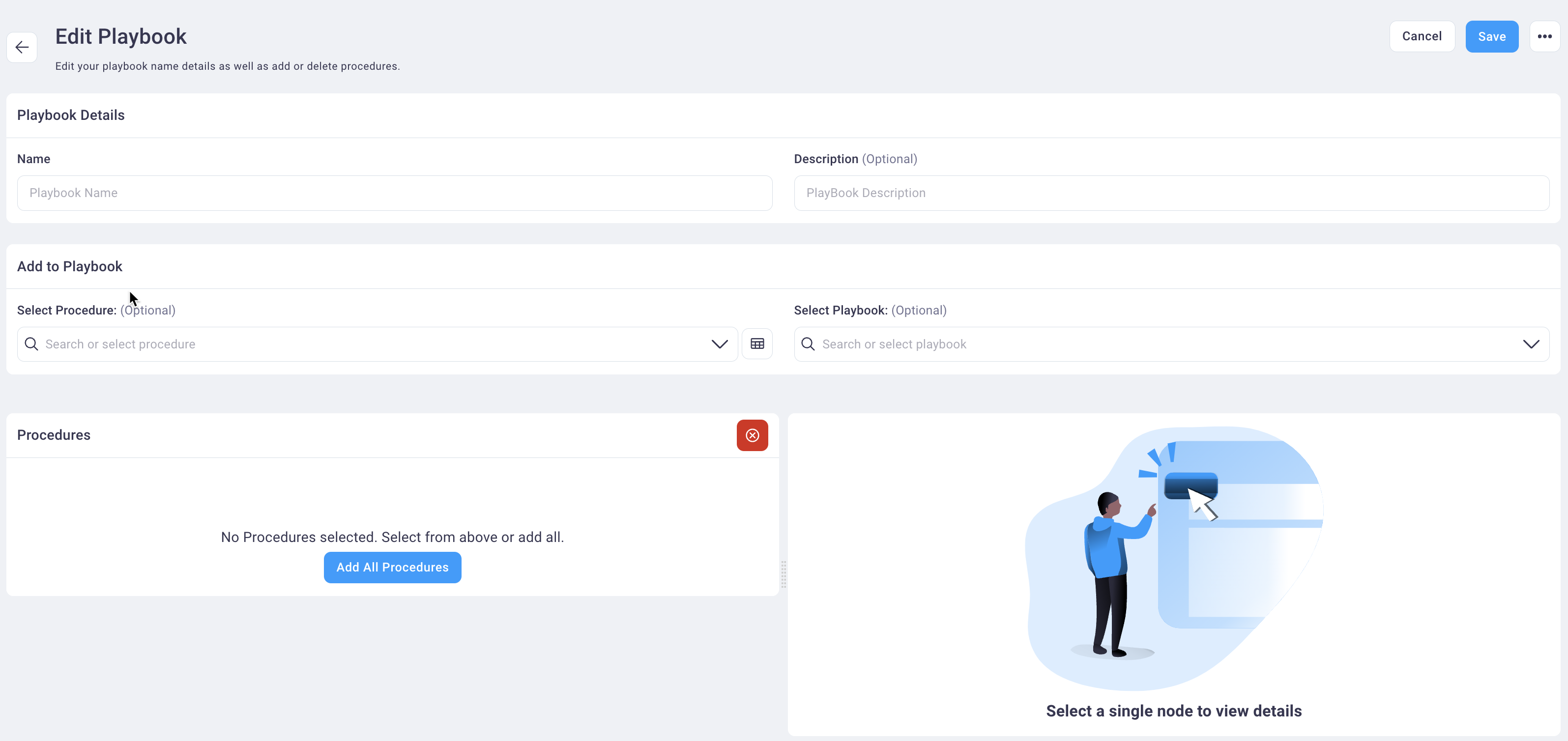
On the Playbooks page, select any Playbook row to display it in Edit mode.
Make the desired changes, referring to the
Create Playbook section above for value you can modify.Select Save to save your changes.

