#
Merging assets
Sometimes multiple asset objects are created for the same asset if there is not enough information to properly correlate a duplicate.
The merge asset function allows for the two assets to be merged into a single asset. Merging assets cannot be undone and results in:
- All asset history and asset custom field values will be permanently lost on the asset that is being removed
- Findings and instances will be brought over to the remaining asset.
- Duplicate detection will also happen on the merged data.
Use the following steps to merge an asset into another one:
Navigate to the asset that will remain after the merge by selecting Inventory → Assets in the top navigation.
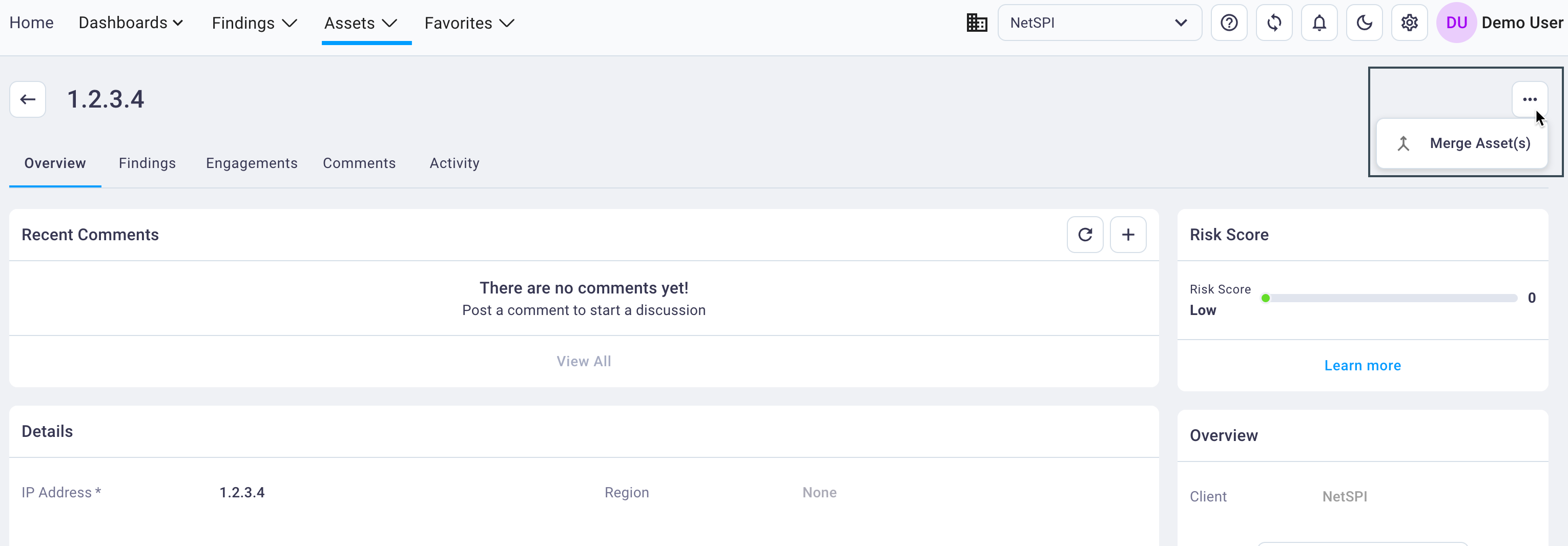
Select the upper right kebab menu and select Merge Asset(s) to display the Merge Assets dialog box.
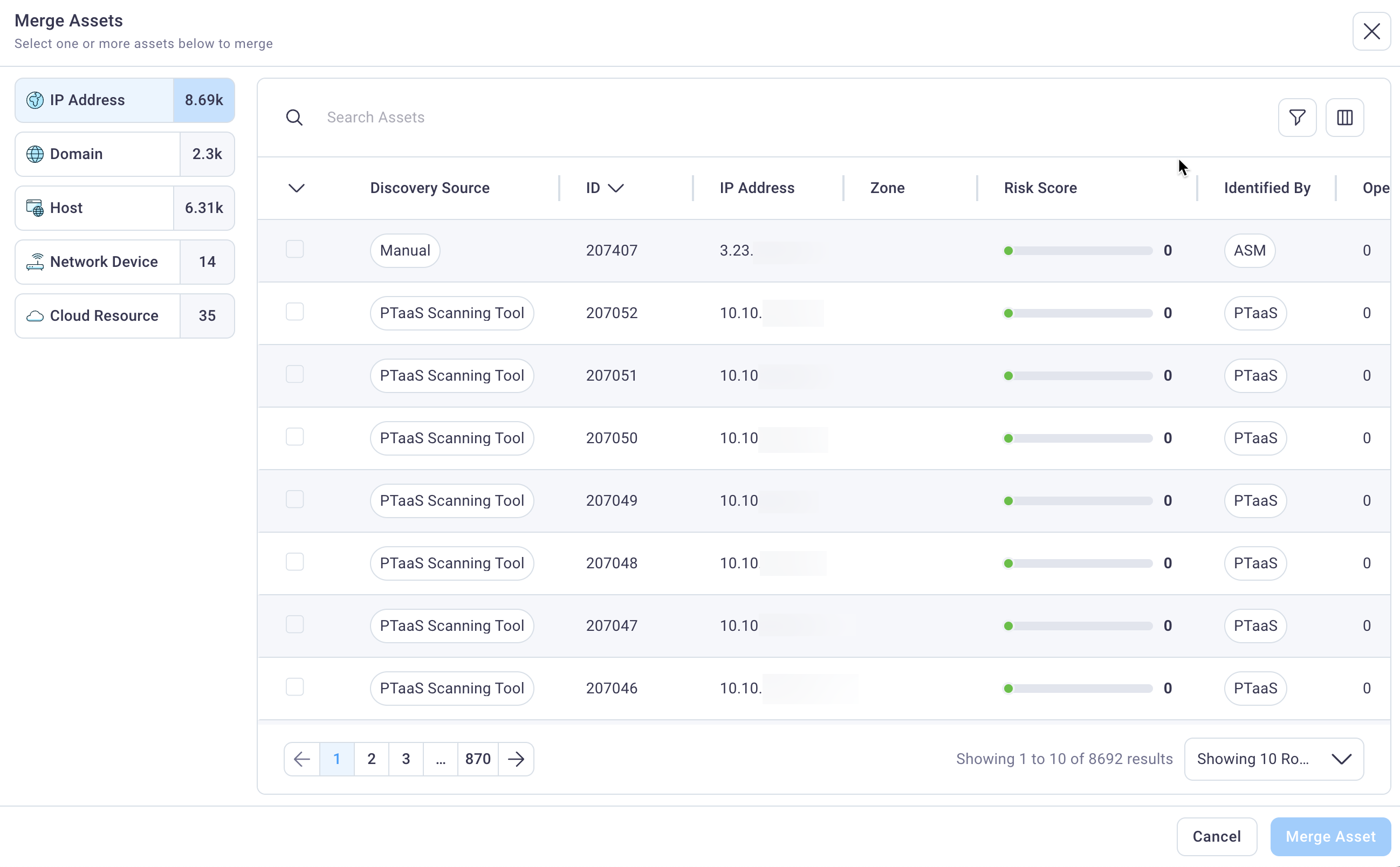
Select the checkbox next to the asset that is to be merged into (this is (these are) the asset(s) that will no longer be accessible within the NetSPI Platform).
Select "Merge Asset" and then again select Merge Asset on the warning page.
The job to merge the assets will display in the Exports menu and you will be notified when the merge is complete.

