#
Navigating the PTaaS module
Use the following steps to navigate the PTaaS module data for your organization.
Hover over the PTaaS option in the left navigation to display Engagements option.
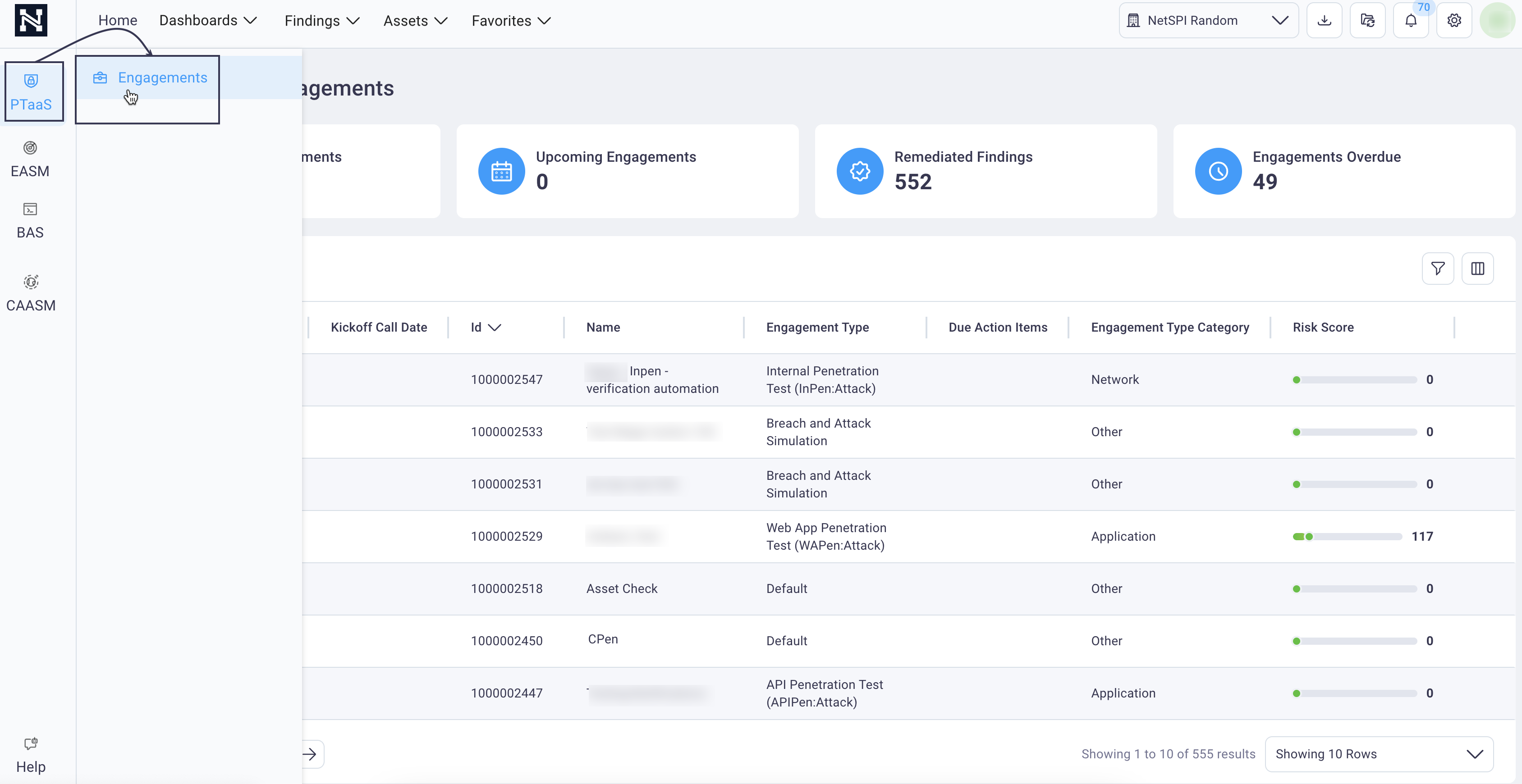
Select the left navigation option to display a table view based on your selection.
Engagements displays the Engagements table with all of your organization’s pen testing engagements with a status of New, In Progress, Peer Review Requested, Peer Review Approved, Pending Retest, Closed, and Completed.
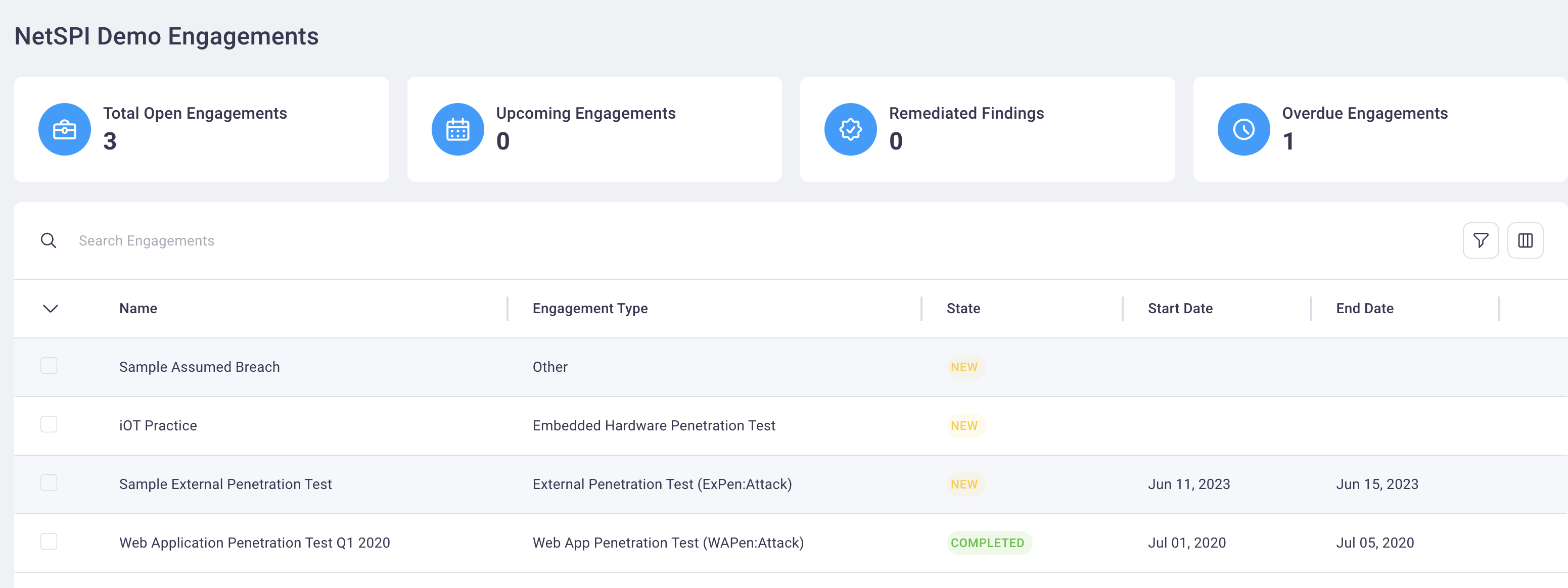
See Engagements for more details.
#
Engagements
The PTaaS Engagements page displays all of your organization's engagements.
The top row displays selectable tiles to view details of the count of your organization’s total active and upcoming engagements, a total remediated findings count across all engagements, and engagements overdue.
The engagements table shows the high level status of all of your engagements. See the table below and PTaaS Engagement Details for more information.
See also PTaaS Engagement Details.

