#
EASM Settings
The EASM settings page is where you configure the EASM-related features to uniquely fit your business model.
Use the steps below to configure the EASM module to your specifications.
Select the Settings icon
 to display the Settings page.
to display the Settings page.Select the EASM card to display the EASM Settings page.
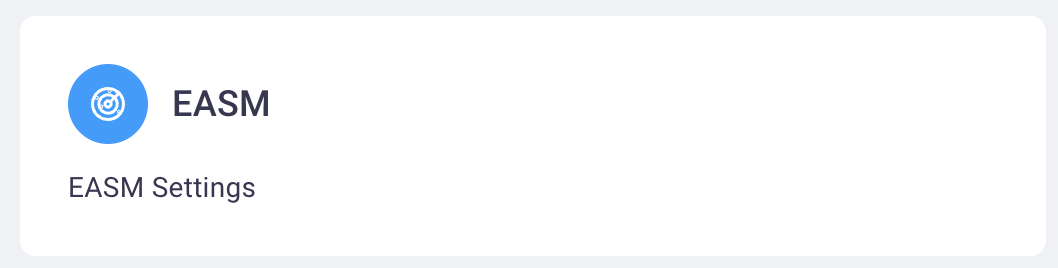
Select the CVEs card to add or modify the CVEs you wish to monitor.
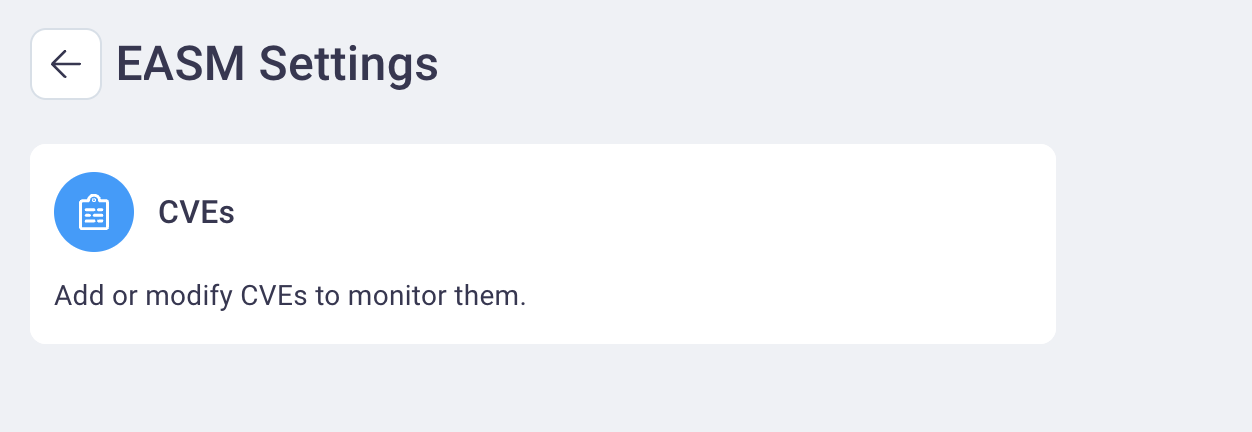
Select Save when finished making your changes to have them applied.

