#
Policy Engine
The Policy Engine page includes NetSPI defined policies. Client Admins have permissions to access this page, and can enable or disable policy engines such that they display (or not) for the EASM module's assets and their organization's users.
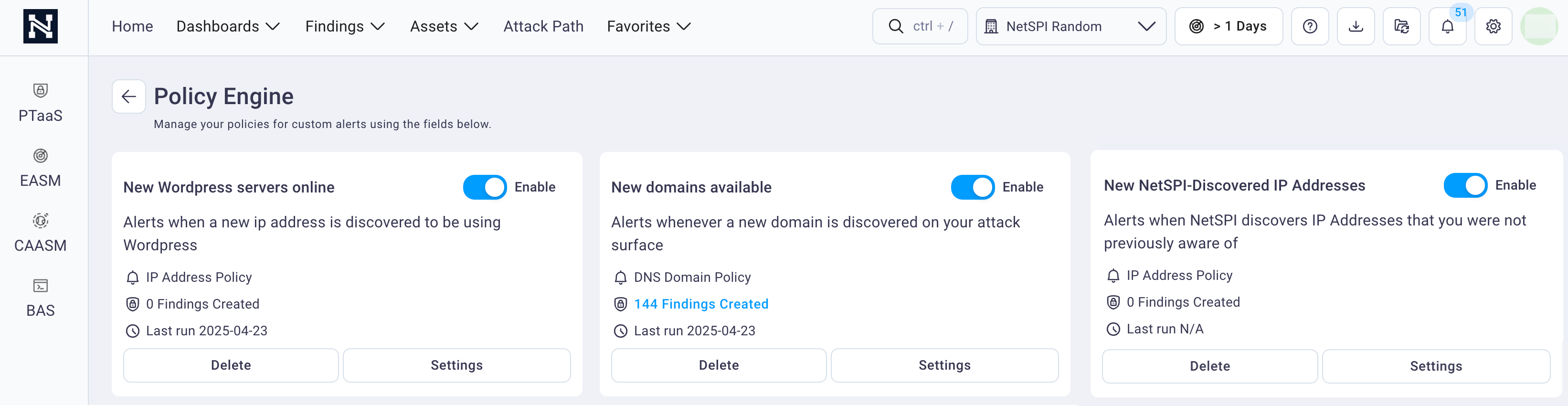
Select the Enable slider button for any policy engine to enable the available policies that display when your users select the Add Policy button for the following EASM-discovered assets:
- IP Addresses
- Domains
- Ports
- Certificates
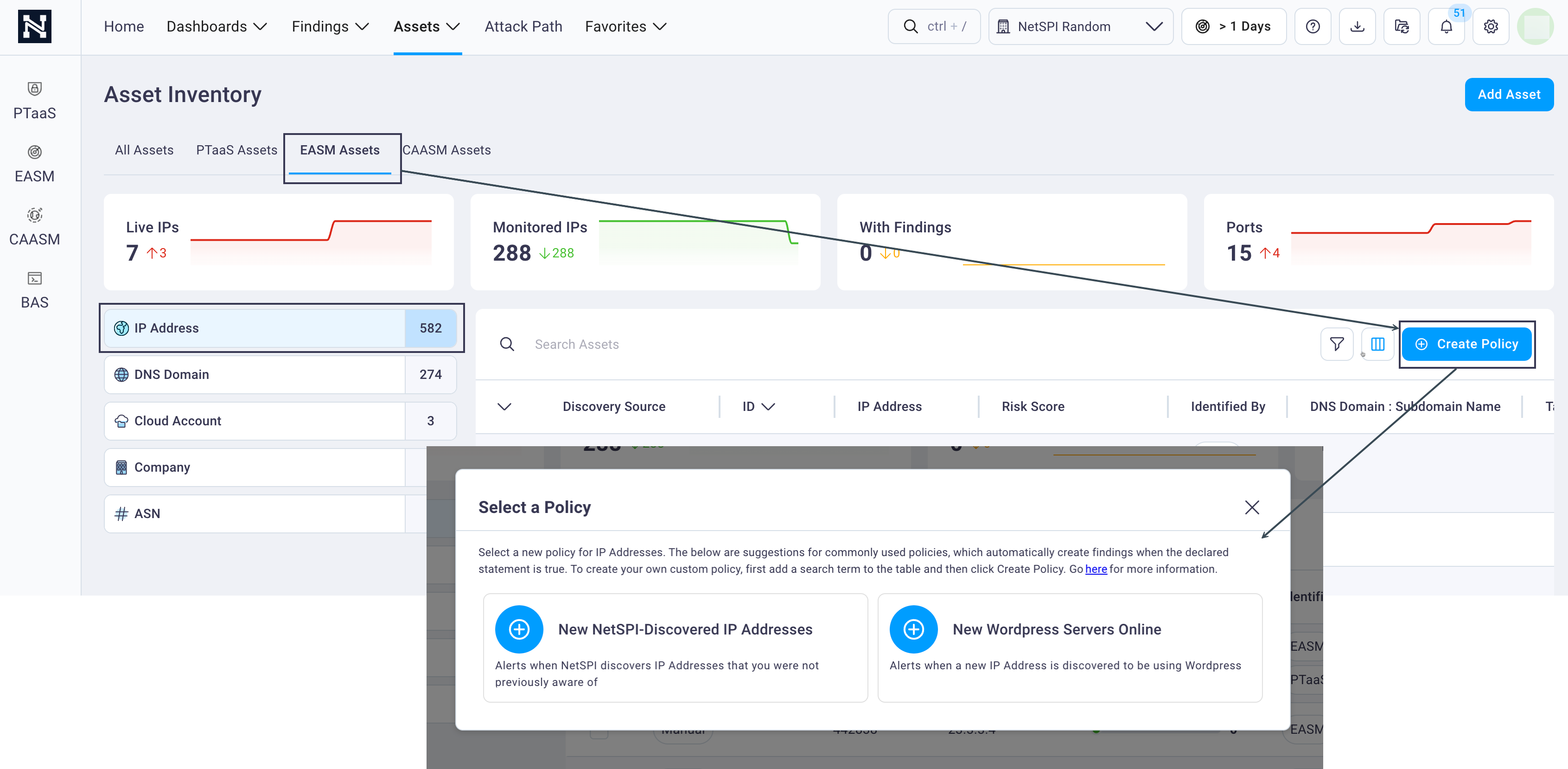
See the Policies page in the EASM module section for instructions on the policy workflow for platform users.
Note
The Delete button only displays for each policy engine if you have delete permissions. Otherwise it does not display.

