#
Settings
When you have admin permissions in the NetSPI Platform, the Settings ![]() icon displays in the top right corner of the NetSPI Platform navigation and displays the Settings page options when
selected.
icon displays in the top right corner of the NetSPI Platform navigation and displays the Settings page options when
selected.
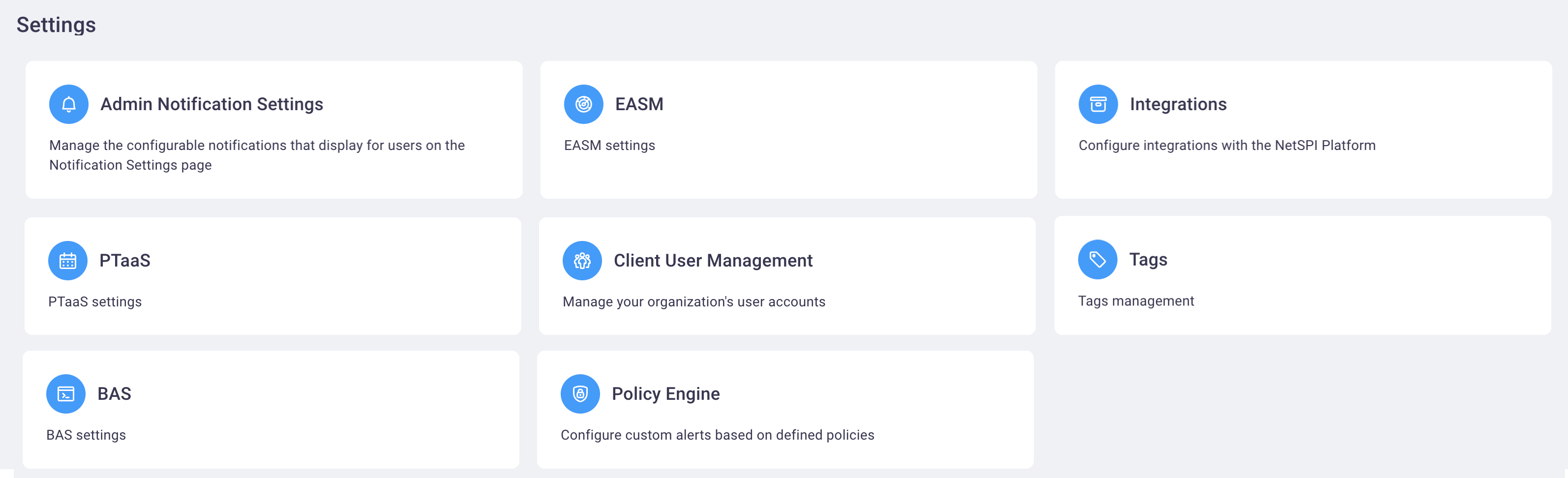
Settings allow you to manage the following functions:
Admin notification settings: Set the NetSPI Platform notifications for all of your organization's users
BAS Credentials: Search, edit, and create user credentials in a centralized location for your BAS login credentials/secrets
BAS Integrations: Configure integrations with the products you already own and use to test their resilience with BAS
CAASM Integrations: Configure integrations with your most important apps to expose assets and findings discovered by the Cyber Asset Attack Surface Management module -->
Client User Management: Create new NetSPI Platform users for your organization, set their MFA settings, PTaaS, EASM, and BAS permissions, and generate API tokens for them
EASM: Configure CVEs for monitoring when you have the EASM module enabled.
Platform Integrations: Configure integrations with the NetSPI Platform, including Jira, ServiceNow, Qualys, and Slack
Set Allowed Login IPS: Set allowed IPs and optional domains for your organization's NetSPI Platform users
SLA Management: Set your organization's SLAs (service level agreements) for pen tests performed by NetSPI
Tags: Create tags that can be applied to assets, findings, etc. that suit your organization's needs (for tracking, remediation work, etc.)

